This will take NS2 to the next level!
Like most of you I love NS2. However, as someone who’s been working creating kits I’ve had my fair share of hardships with it, so I just wanted to share my experiences and request a few features that I think could be useful.
I’d like to see certain parameters in obsidian have ‘hard stops’ (like a clicking knob) and not % displayed for items like the delay that are 1/1-1/4-1/8 etc id like obsidian to reflect those values instead of %. For example: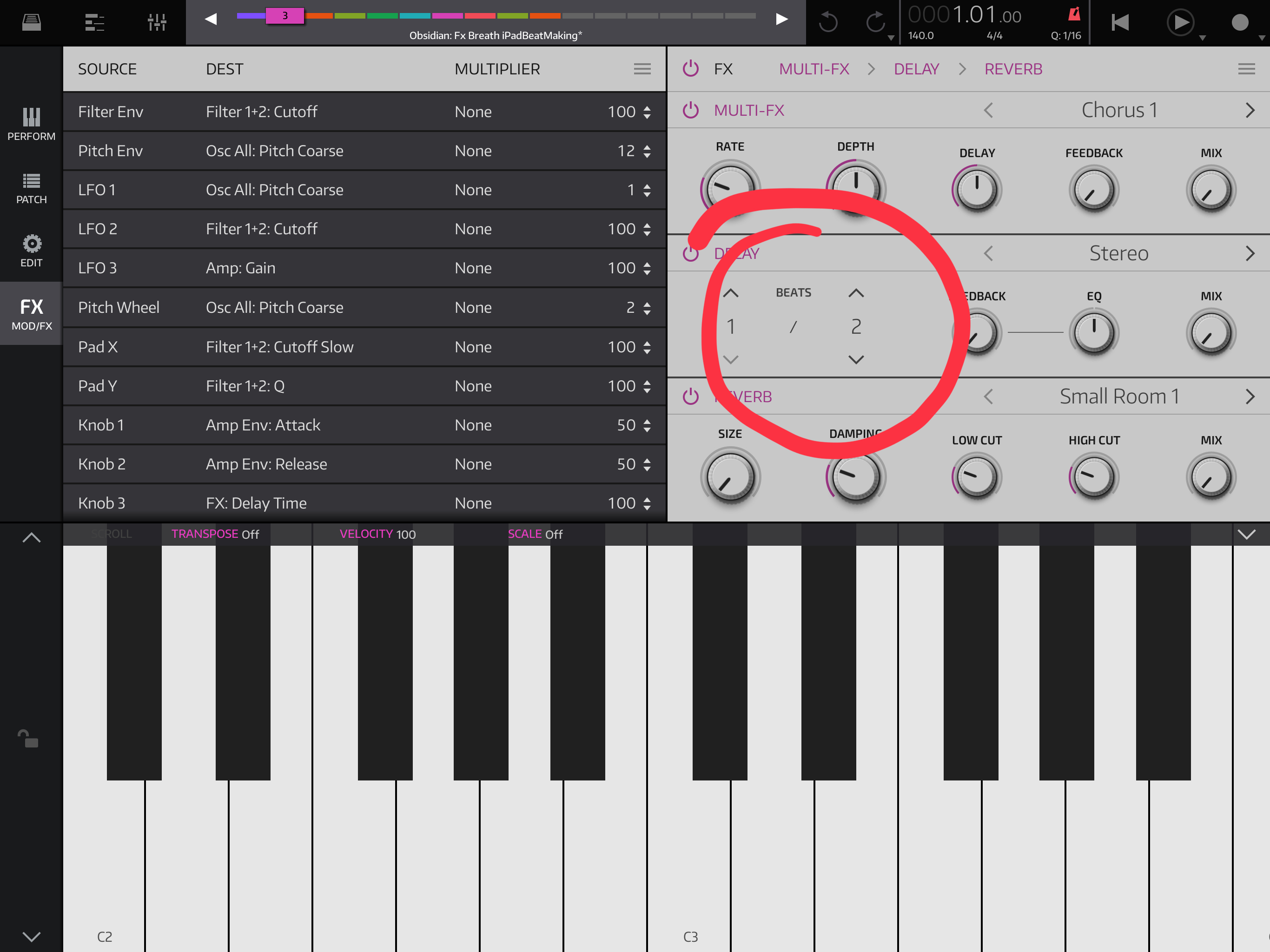
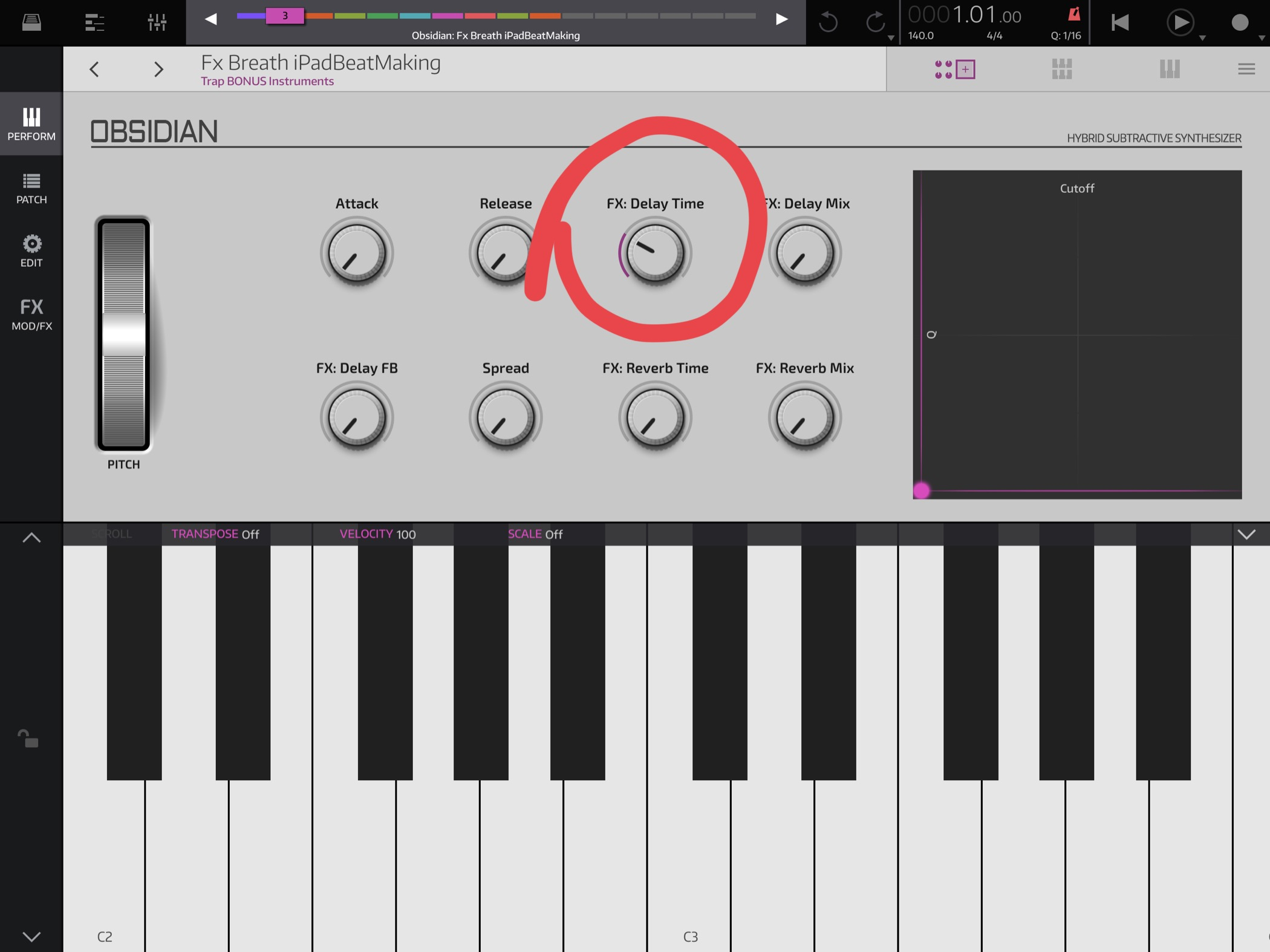
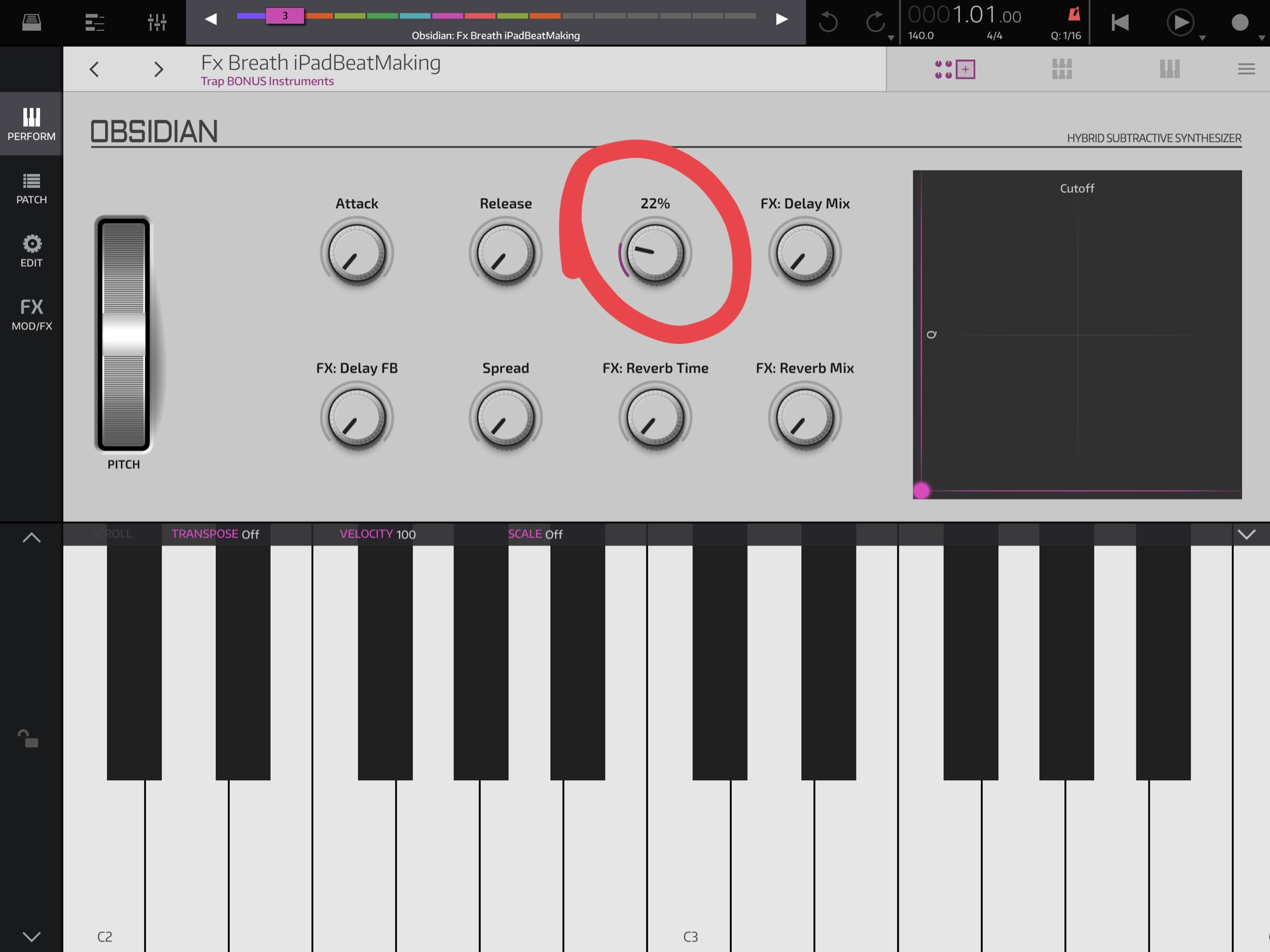
This kinda kills the intended parameter feature for me, as I’d prefer tempo based delays preferably with hard clicks/stops at each value if possible, and not time (sec) or % based ones to be on the front page of obsidian for the presets I build.
Note repeat as as been mentioned before. Preferably something at least on par with Beatmaker 3. This is a staple feature for many...Please, please, please.
Slate to have a ‘auto map’ feature of some sort. Maybe a file named ‘01-kick’ goes to ‘pad 01’. And in this same vein maybe even a scaled down simple desktop app that allows you to build Slate kits. Long shot on the desktop I know, but it’s worth a try.
PHYSICAL KEYBOARD SUPPORT! Please!!!
iOS wide Copy and Paste! Seriously. Like...seriously. Please.
Due to these 👆 (lack of keyboard support and no copy/paste) and the lack of auto-mapping in Slate I can’t make kits as fast as I would like. It physically hurts my hands. And takes hours to do things that could take moments. No fun.
These things would greatly open up NS2 to be able to get huge sample libraries and be THE ULTIMATE TREASURE CHEST. All obvious things about NS2 aside (stability, efficiency etc) It’s secret power I believe is it’s ability to share kits and sounds. This will be what takes it over the top long term IMO.
An arp of some sort in obsidian/keyboard in general would be cool, not required for me, but would be cool, something integrated in a similar way as the scale settings on the keyboard I think would work great.
This is a Bonus wish, and I know it’s probably unrealistic due to apple’s IAP model and due to @Blip Interactive wanting to maintain quality control over the samples that they display, but a store or integration of some sort within the app that can allow 3rd party (read:us) kits to be discovered and downloaded and added to the sample library automatically. Even patchstorage.com integration or something similar could work if only they had a store model also so sounds could be sold. Something like this takes blip and Apple out of the picture in terms of payment processing and quality control (is this allowed by Apple?). If blip is open to it I’d be open to working to develop a platform specifically for this if patchstorage isn’t ideal. Long shot I know, but ijs.
Thanks for your time and consideration.
Comments
@iPadBeatMaking that was a great list! Thank you for putting in the effort for those requests. As somebody that is not just making music, but making content in the app, I applaud you. Great stuff!!!
Some really cool ideas here i can just promise that after main milestones for this year will be finished, i will definitely open lot of your points in out internal discussions !
i can just promise that after main milestones for this year will be finished, i will definitely open lot of your points in out internal discussions !
I was thinking about this a lot too !! But here is one big issue - you can assign multiple params to single macro knob- what in this case ? Ability to select which one of assigned parameters will be show as macro value ? But that will be confusing probalby ...
Obsidian style Auto-mapping in Slate would be an interesting feature.
Physical Keyboard Support: not sure what you mean here. MIDI controller I assume. This is possible already, so maybe I’m not getting it. Can you elaborate?
iOS wide copy/paste: I haven’t tried with enough apps to know the current state of this. I use AudioShare a lot. I find it easy to record samples into AudioShare folders, but I am not mass producing Kits the way you are.
he mean this:

for entering notes .. probably play/pause/revind - for example play/stop with space bar, rewind with cmd + spacebar .... copy / paste stuff in sequecner / piano roll .. etc ..
copy paste for texts .. when you are saving files (patches, projects, etc..) - iOS text copy/paste to NS text dialogue
I’m pretty sure this is lack of support for an actual keyboard to type on, which is a known issue (or a known feature request if you will). The copy / paste is probably also related to copying text rather than sounds. NS will only let you paste text copied from elsewhere within NS and yes, it makes creating sample packs much more labour intensive. I kind of wish NS supported the iOS keyboard, which would come with support for external keyboards and copy / paste.
Oh. Thanks guys. Sorry for my confusion. I had assumed a MIDI keyboard. Doh!
Typing keyboard would be good.
Hey @SlapHappy,
@Stiksi @dendy are right on the money. QWERTY keyboard. It can't be overstated how big a deal this becomes if you're ever dealing with patch naming, copy/pasting etc. for anything more than a few at a time. Your hands will not win the battle. Its a real pain. It would also be epic if it was possible to hit 'caps lock' on the keyboard and it turn the QWERTY into a music keyboard like it does on Logic Pro.
Thanks for the kind words! i appreciate it! Hopefully some make it into the app one day
Thanks @dendy! I appreciate that
Just did a quick edit in pixelmator....Maybe something like this can help solve it.
Dedicated toggles for the delay beats, mutli-fx toggles, delay toggles, and reverb toggles. That would solve the need to rework the coding, design, or possible confusion of the knobs.
And if anyone knows the font used I can make a better design possibly since I wouldn’t need to cut and paste from one obsidian page screenshot to another in Pixelmator
Huge +1 for physical QWERTY keyboard support. NS2 is the only app I use regularly that doesn't support it.
It was built for NS1's TRG but http://luktown.org/random/trg/ might still be helpful for the initial arrangement of sounds/pads. Matt was kind/clever enough to add TRG import to Slate. Since it's for TRG, it's pretty limited as compared to Slate: only 16 pads at a time, no velocity layering, etc.
Text copy and paste would be a delight, particularly when making kits. If a 'recently used names' list would for some reason be easier, that would at least lighten the load. Pull the last one up and edit it a bit.
@iPadBeatMaking Related to both of the above... I'm not sure if you've ever looked at a Slate file in a text editor (on desktop). It's a pretty straight forward XML file. For making the volume of kits that you're making, it might be worth investigating WebDAV and a bit of hand editing of the SLT file. You can do stuff like find and replace in an text editor like Atom.
ooo old good TRG editor ...
