Just use Caustic - as a sample source! Tips/Tricks
I figured out a relatively easy way to use Caustic to create samples for Obsidian using the Caustic “Merge Rack To Instrument” function. It can create a zipped file of samples with the ability to adjust the interval between them. See the video linked below for instructions on using this function in Caustic.
Because Caustic names the files with an underscore before the note name, the zip file that Caustic creates needs to be decompressed, the files renamed and then recompressed. Easy peasy!
Caustic has a built-in file server. Get the app “iFiles” from the App Store. It’s the all-in-one solution. You can connect to the Caustic file server, import the zip file from the PCMSynth presets folder, unzip it, batch rename the enclosed wav files to replace the underscore with a space, re-zip the wav files, rename the zip file (the app will name it ‘Archive’). Then you just export the zip file to NS2 and use the Automap function. It’s a lot quicker than it sounds and is mostly just a bunch of well placed clicks! Here’s some illustrations:
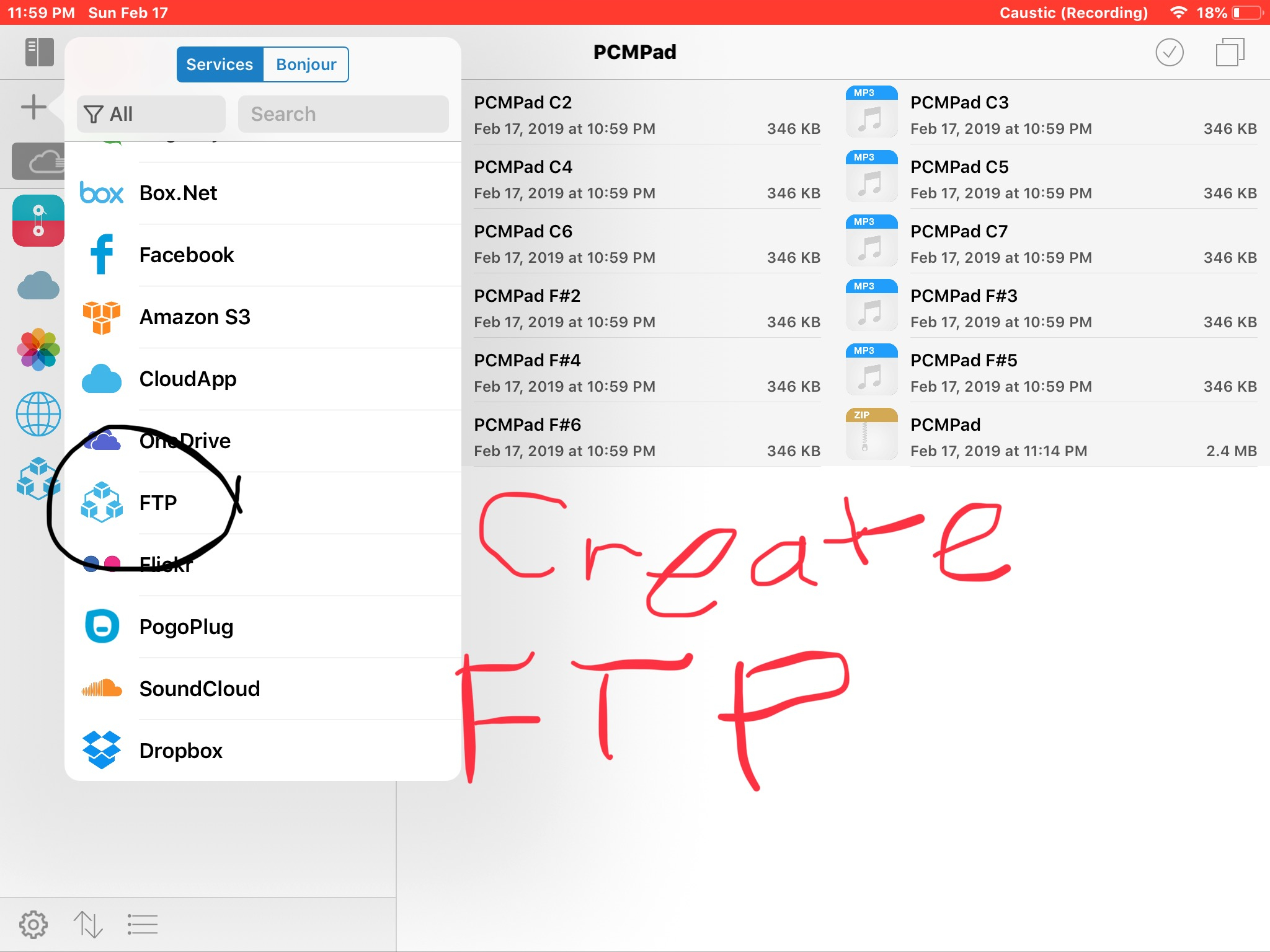
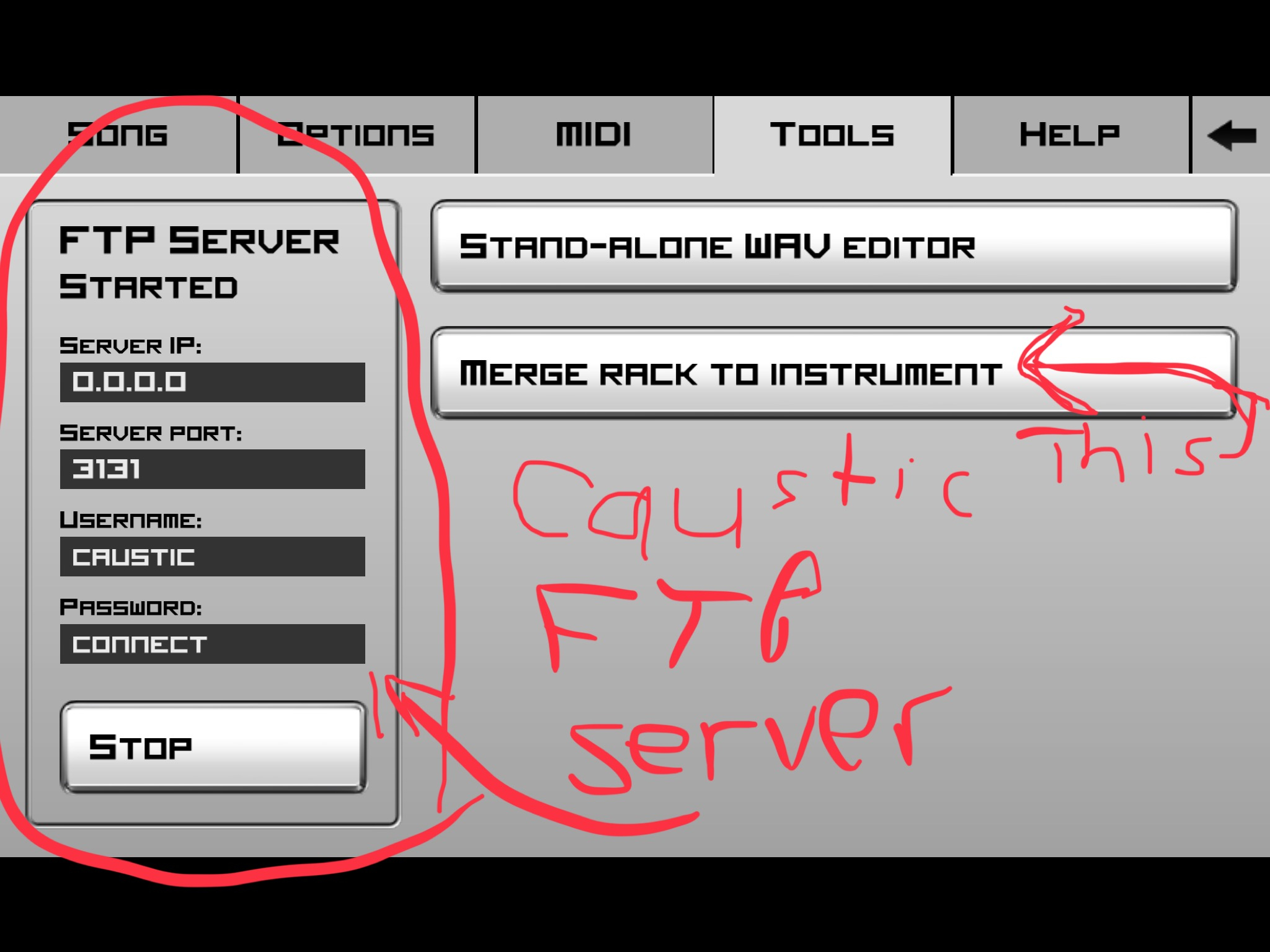
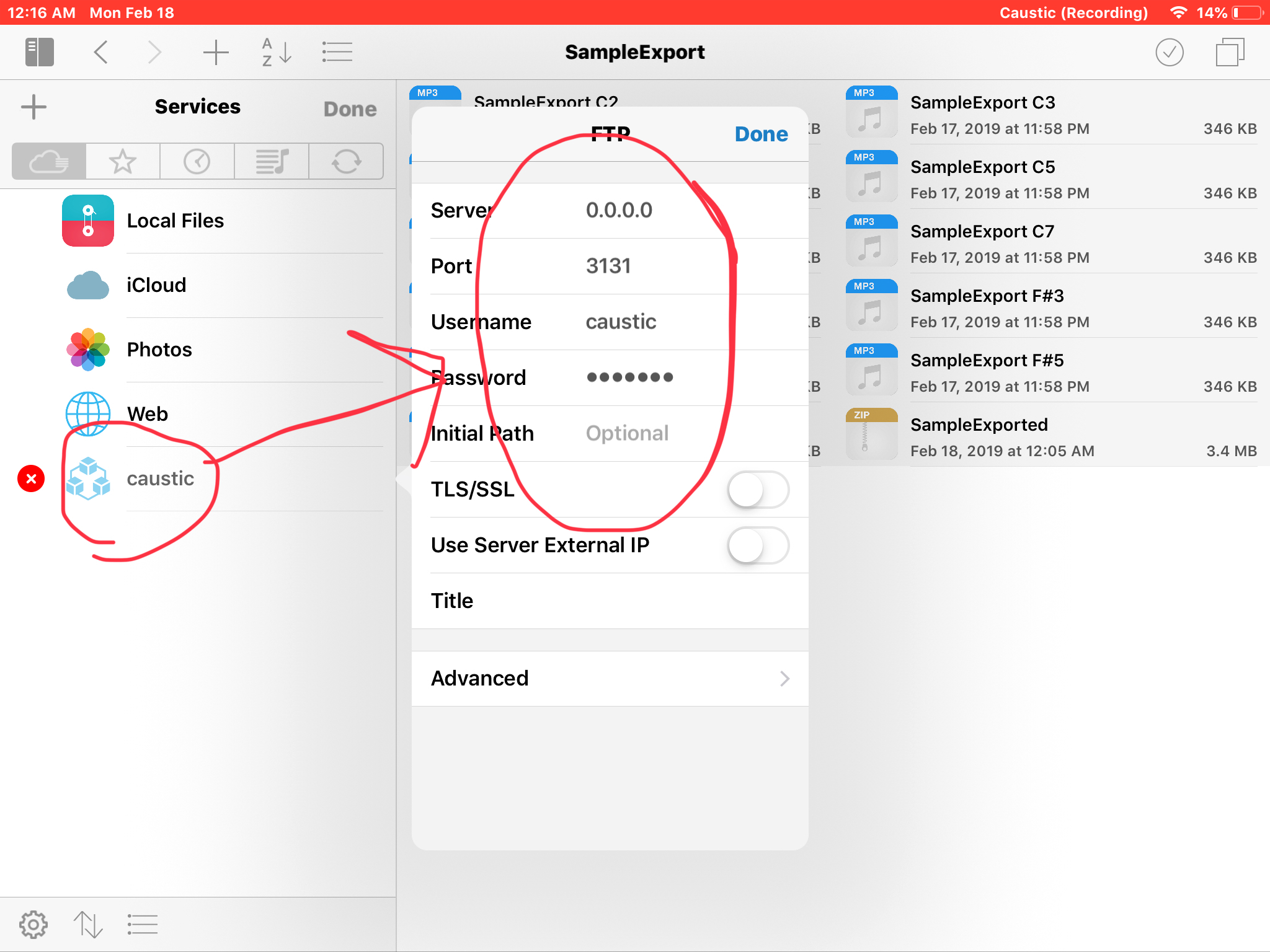
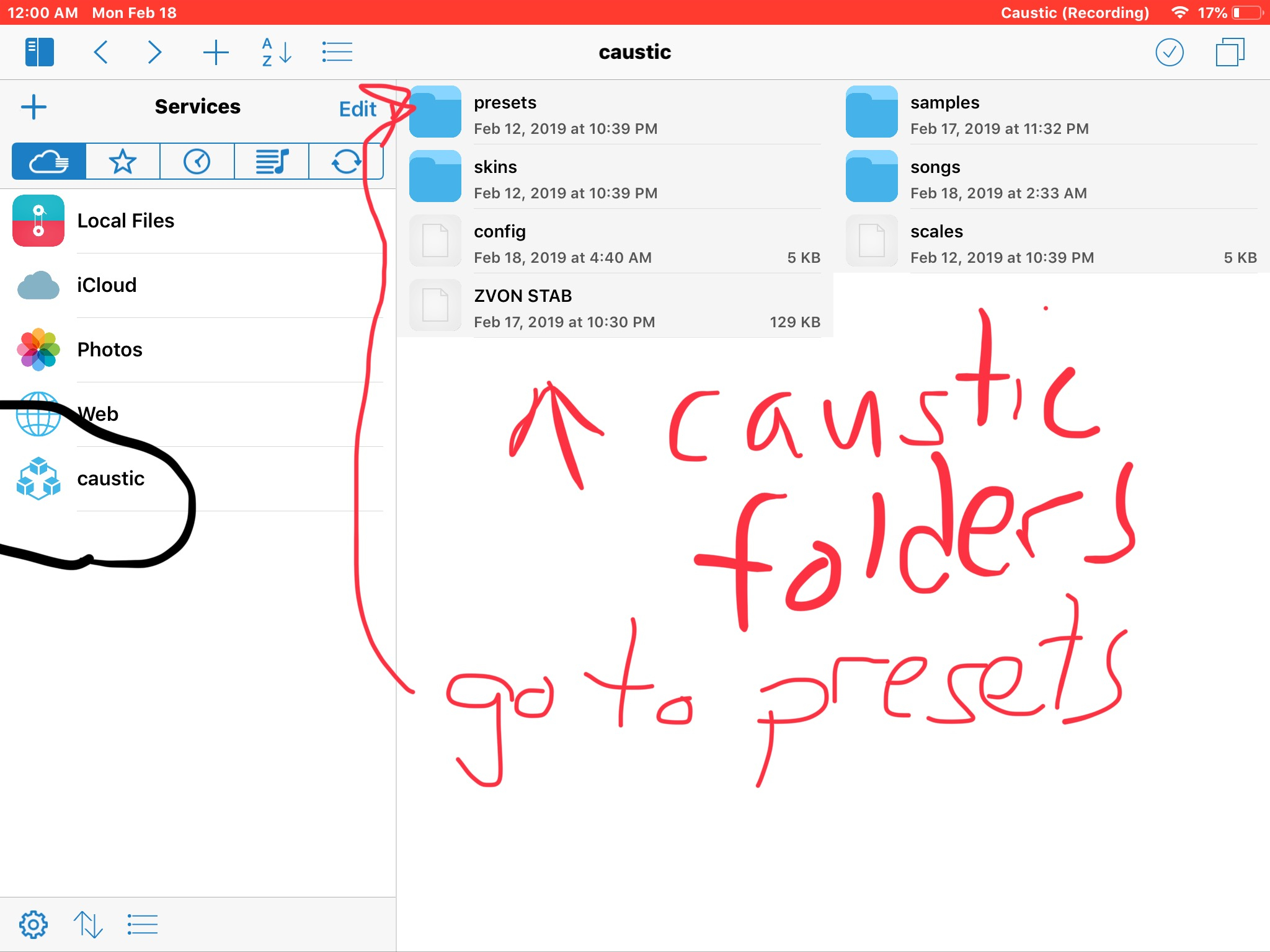
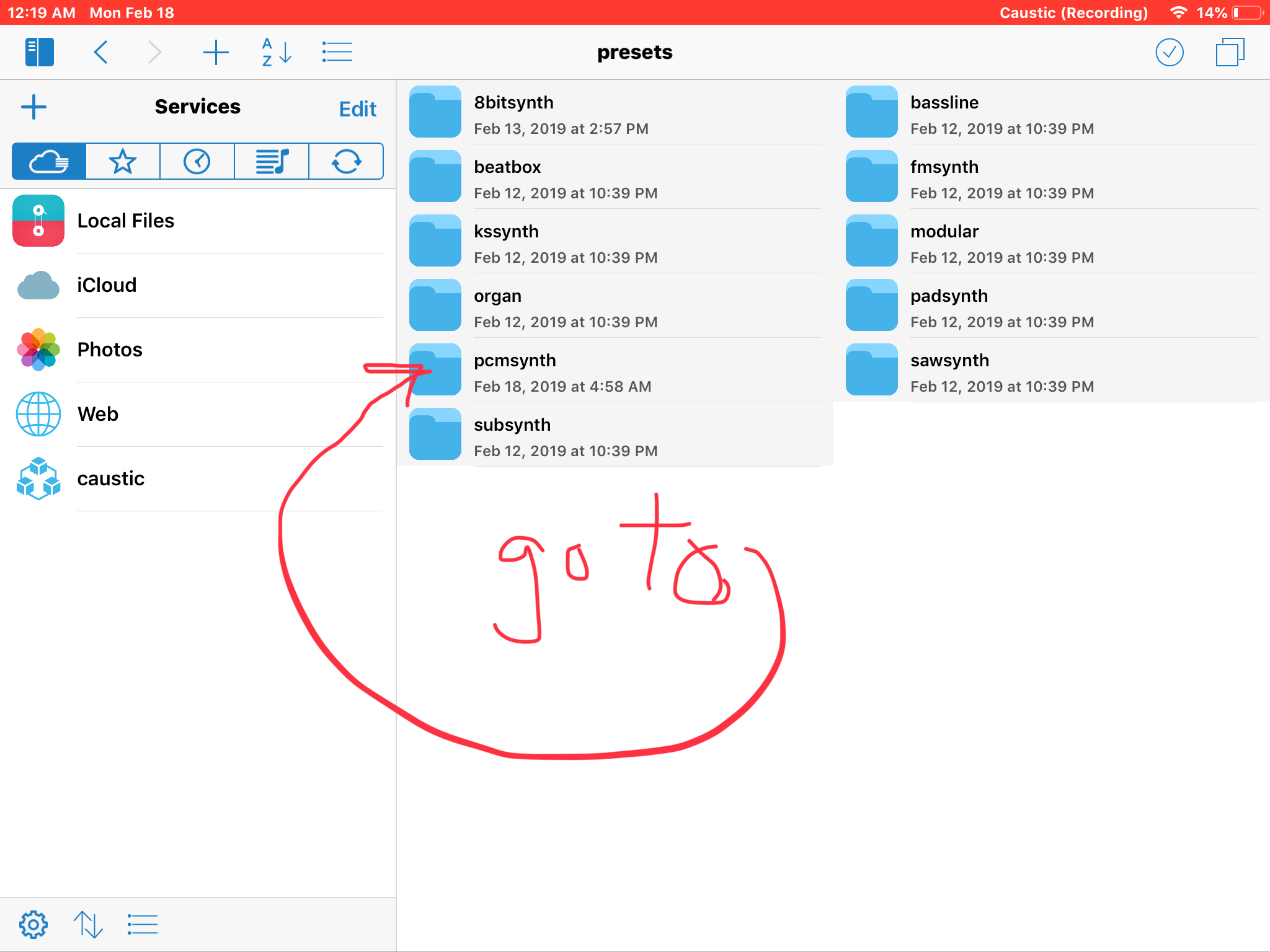
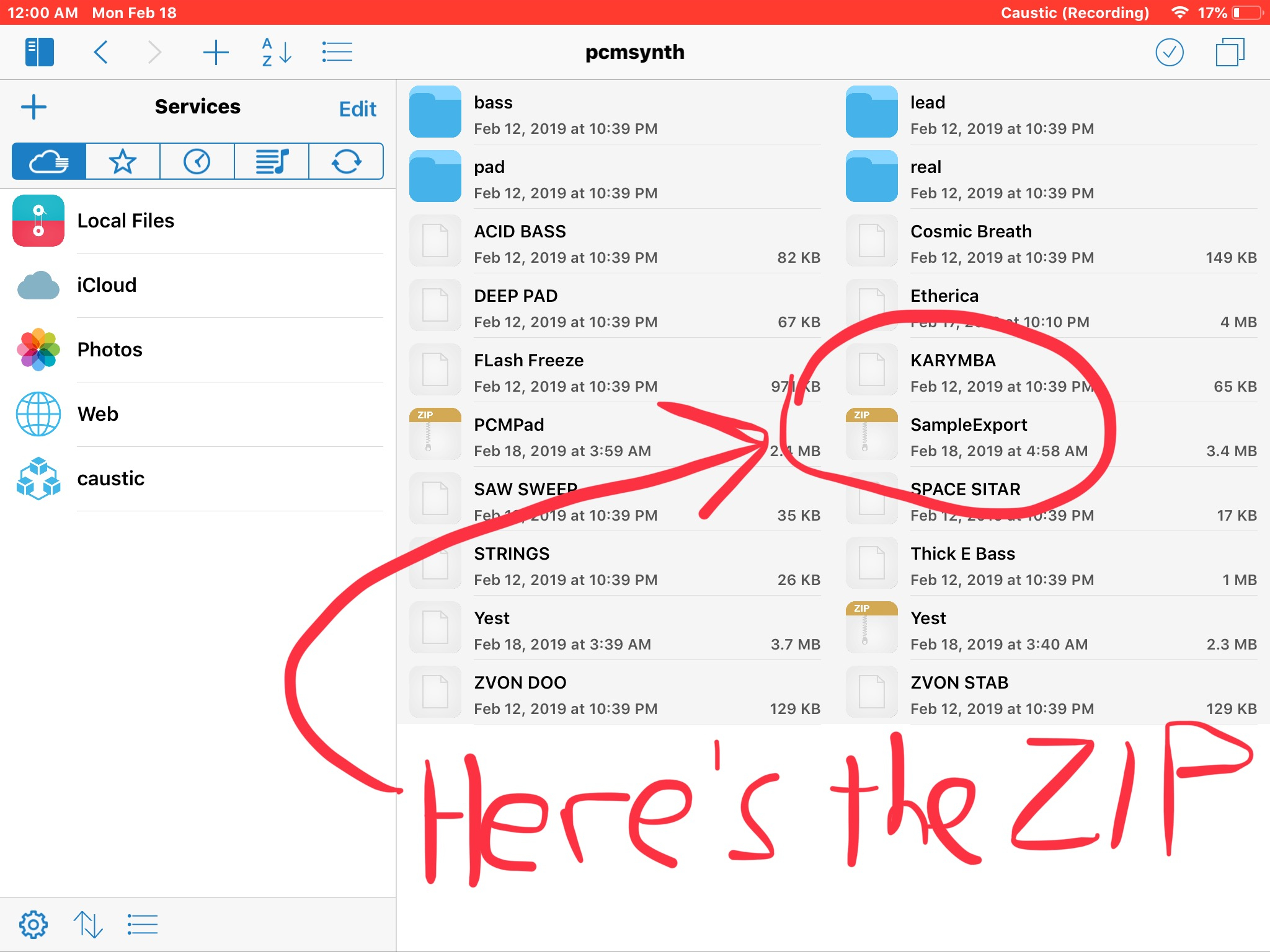
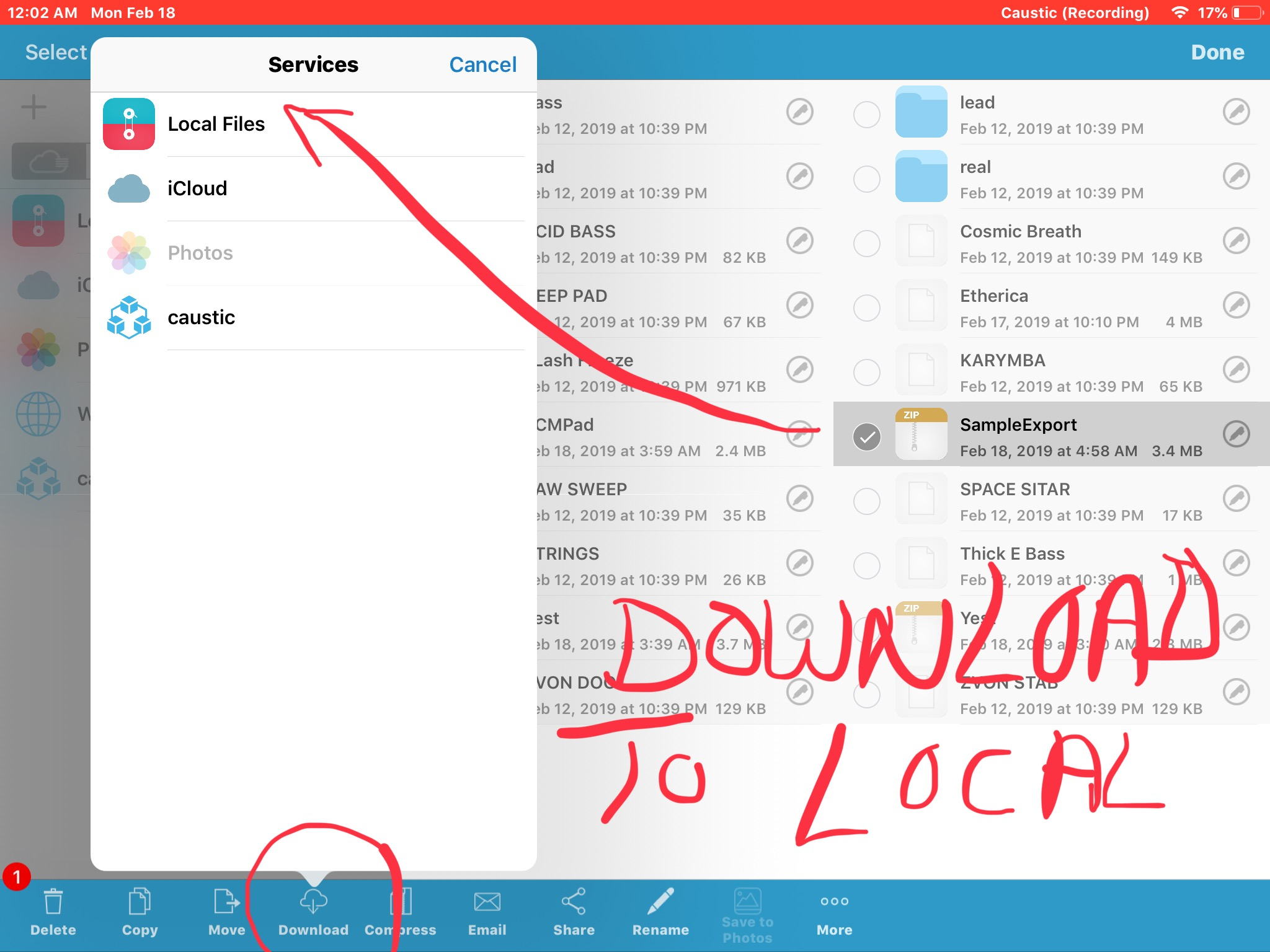
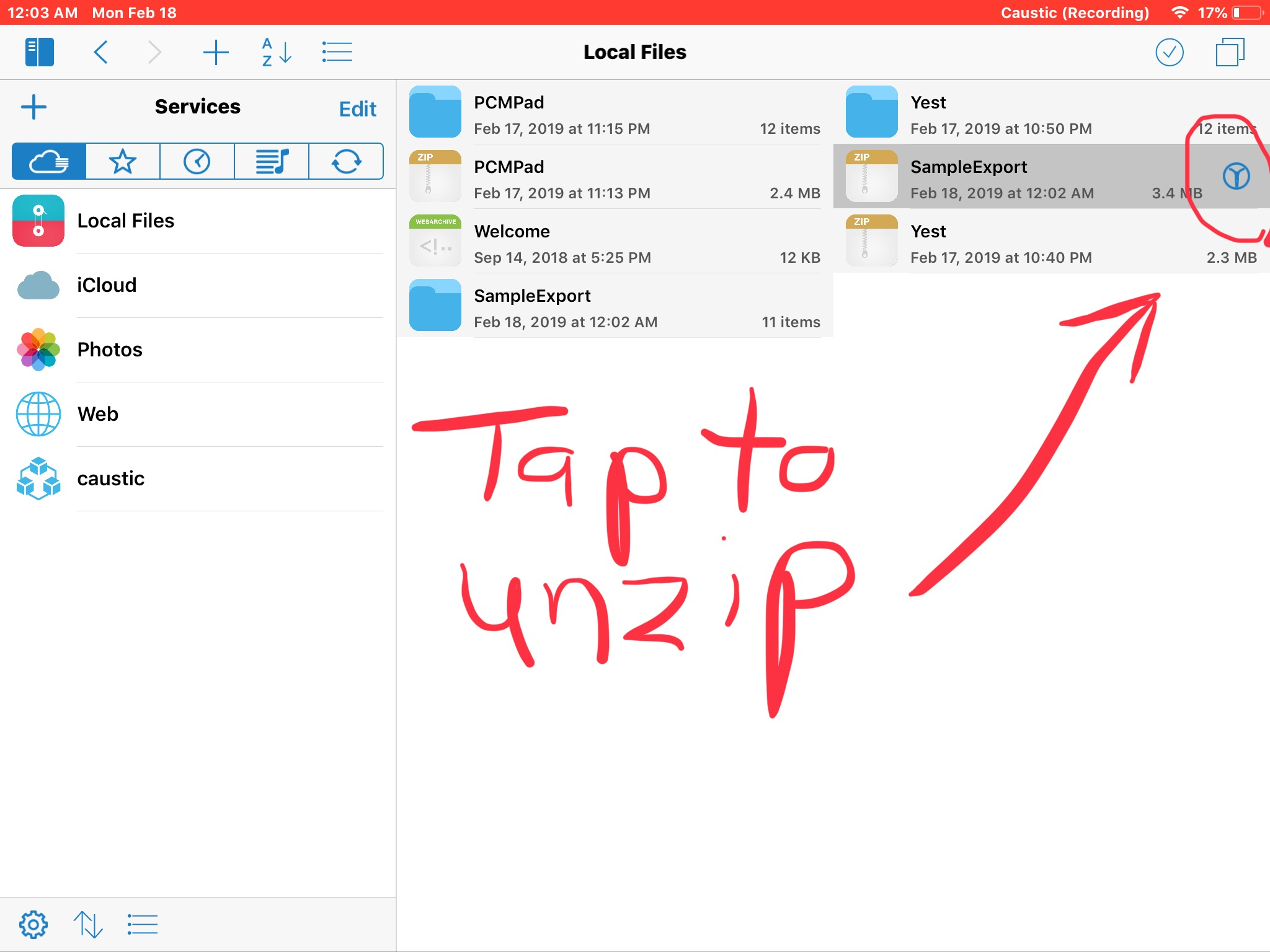
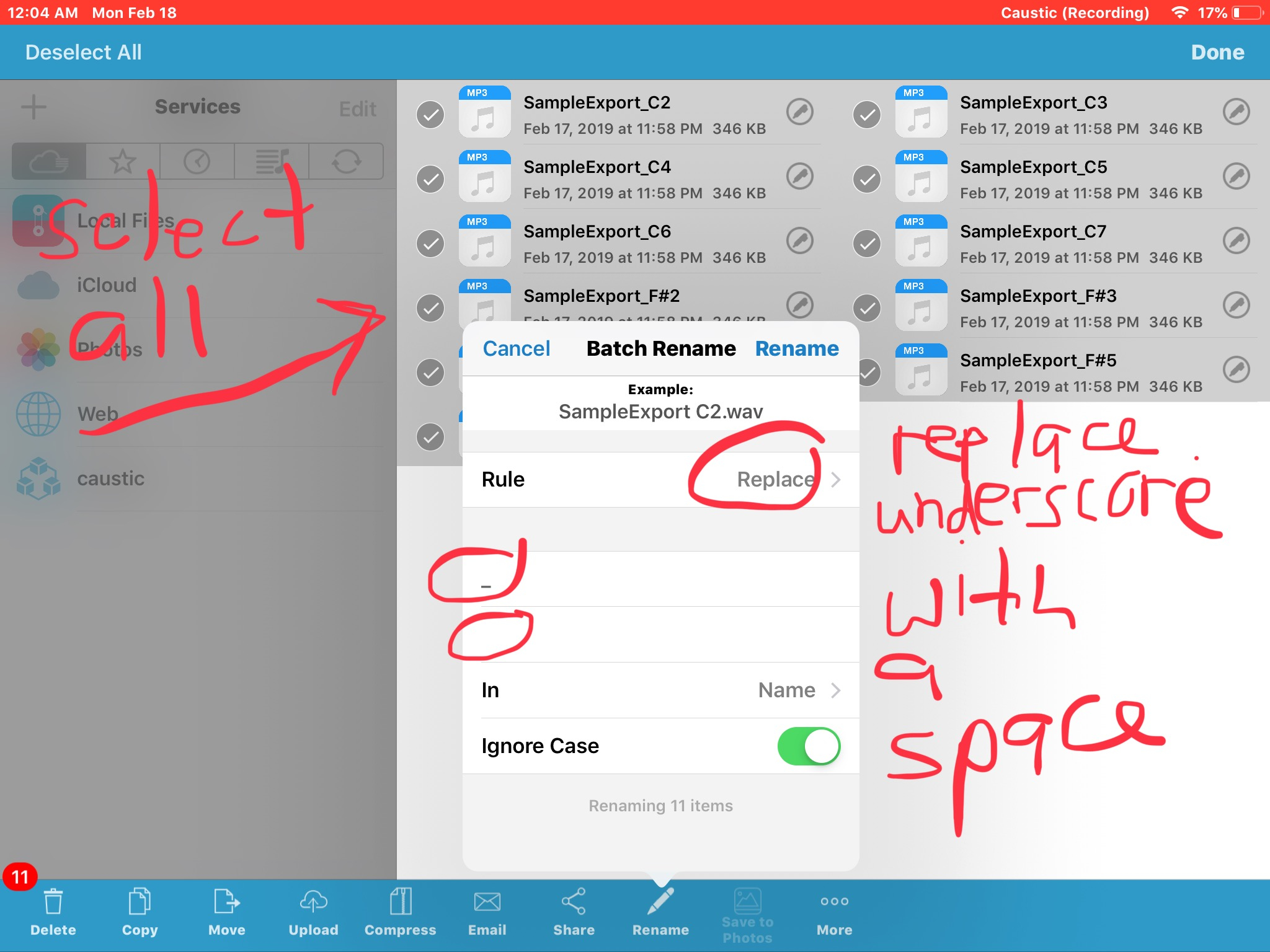
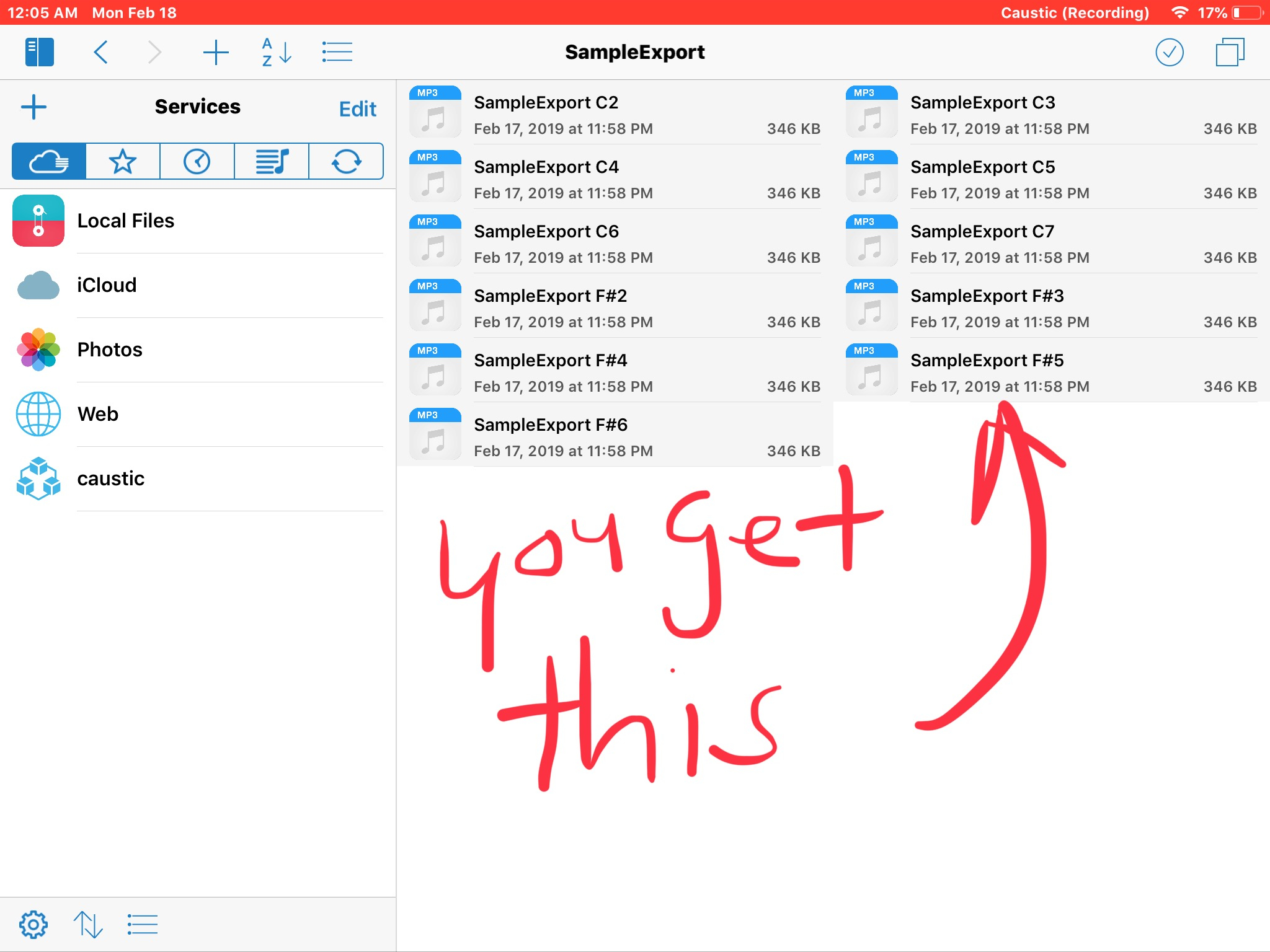
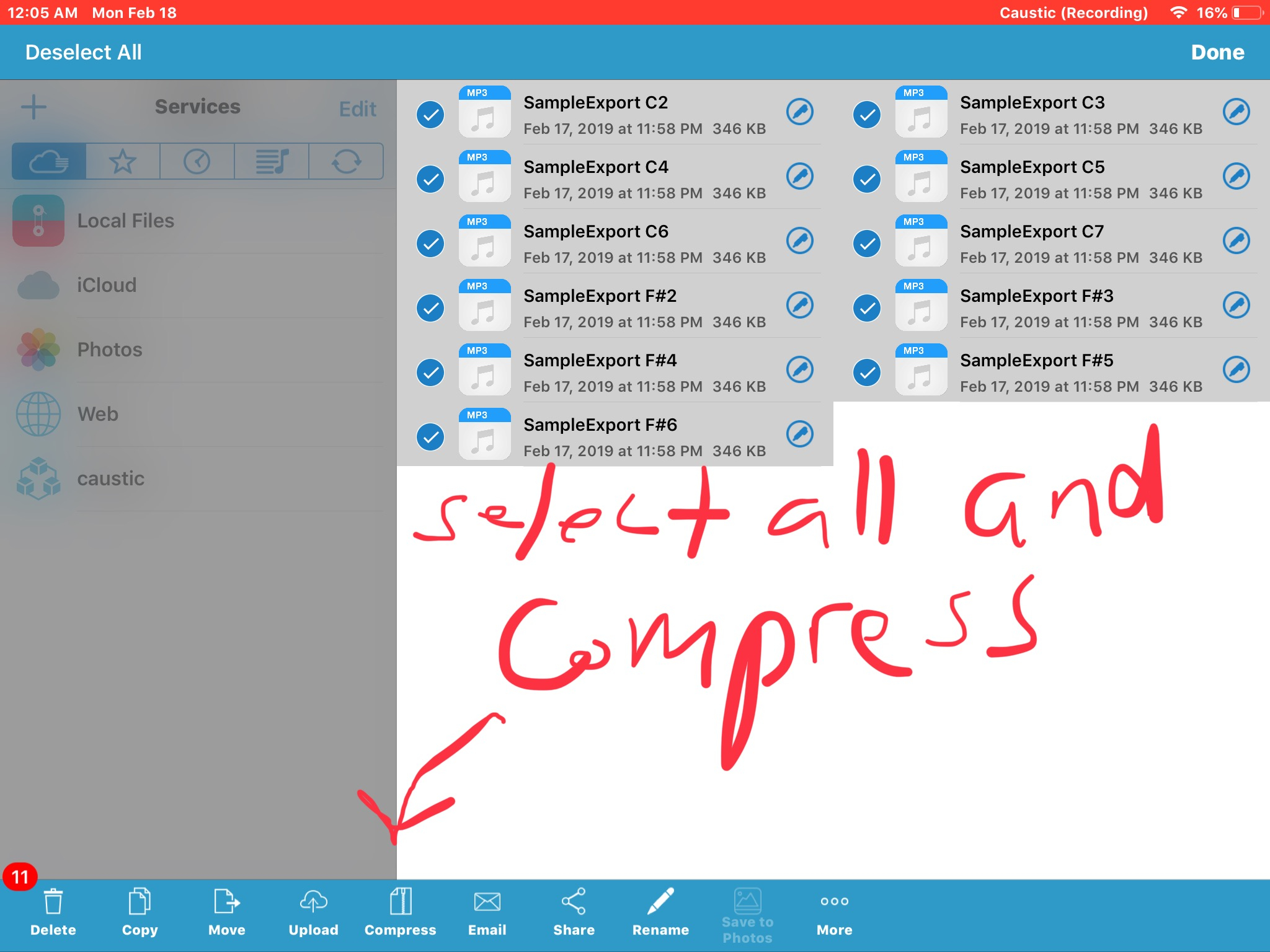
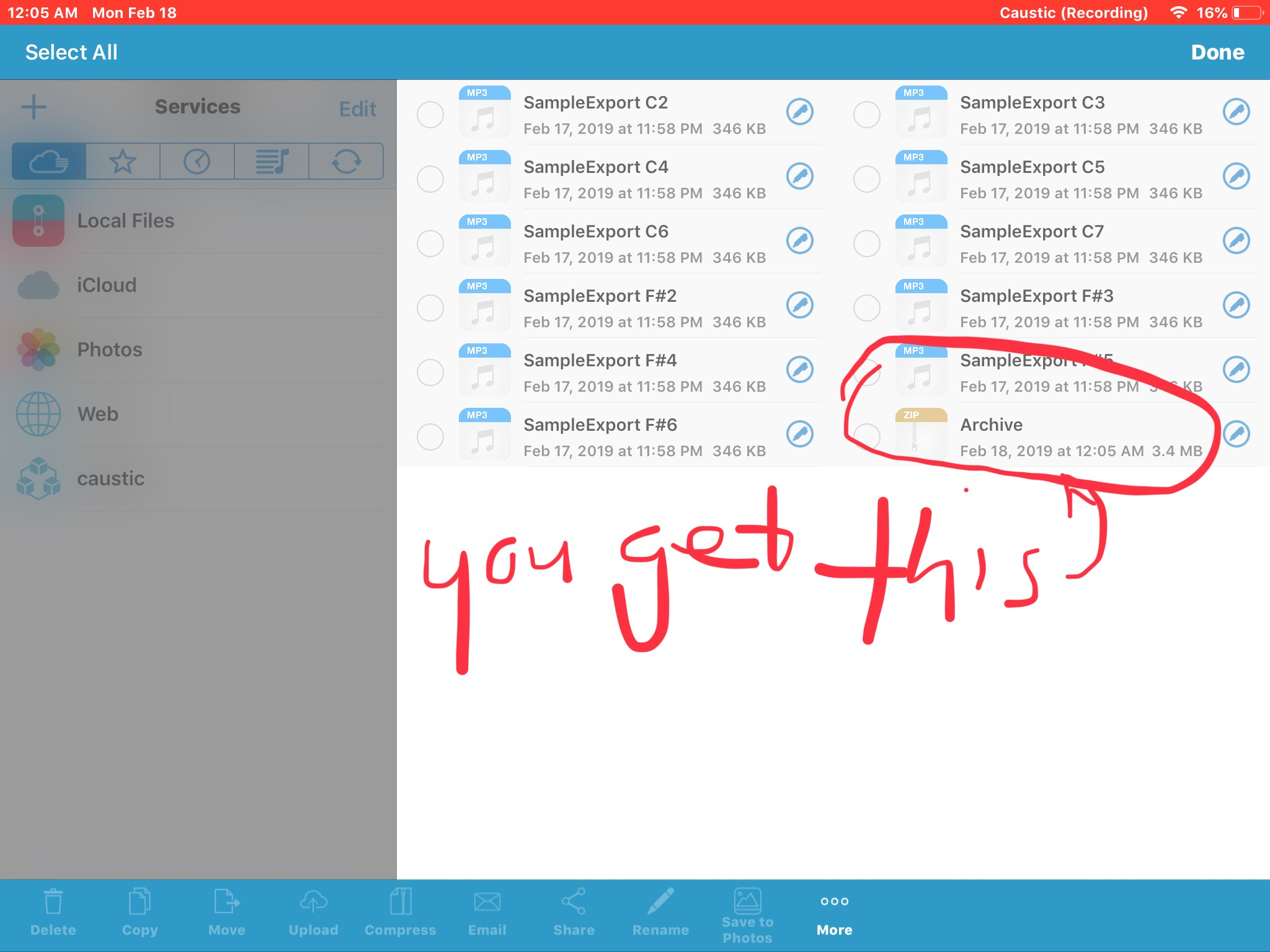
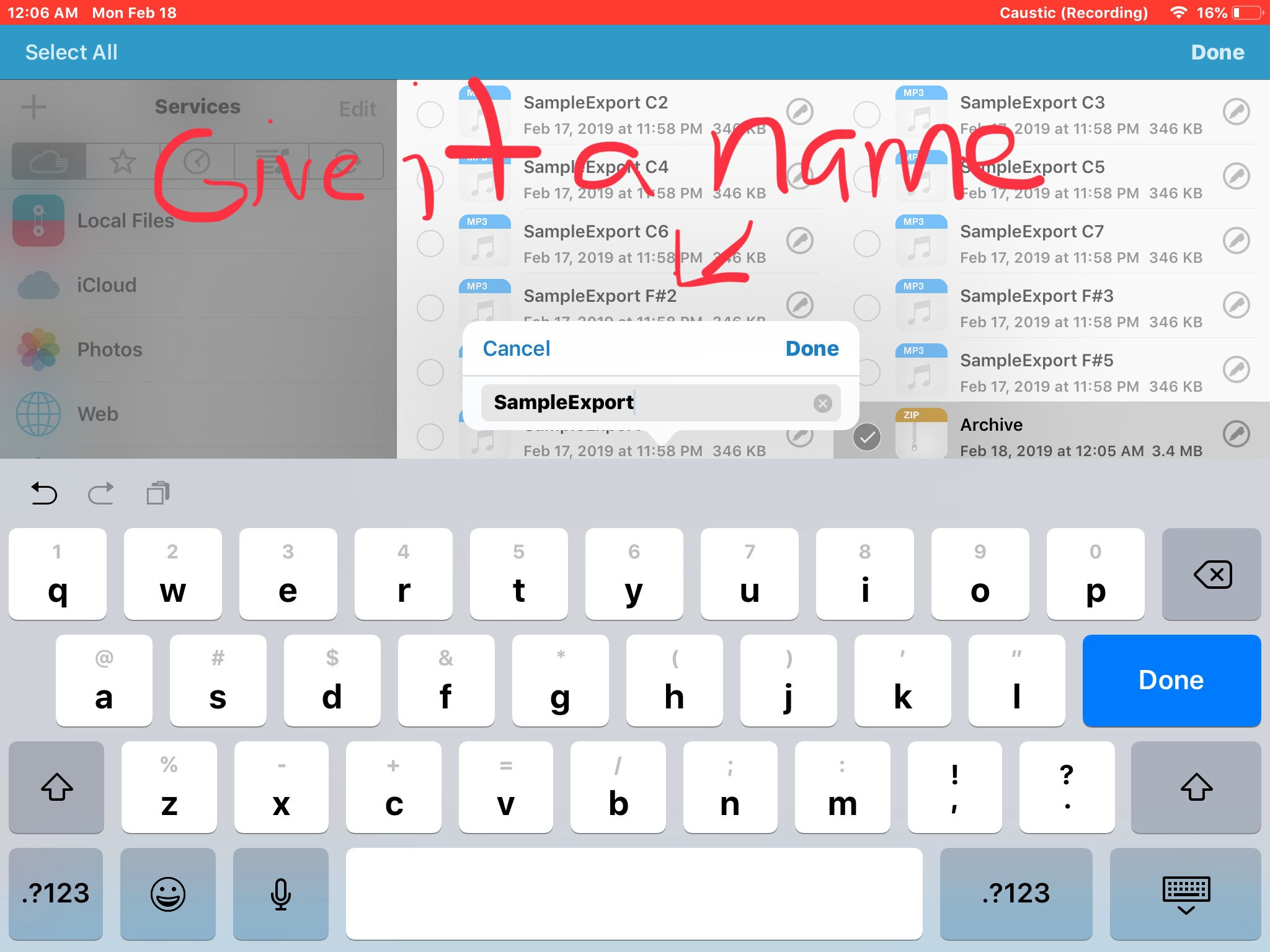
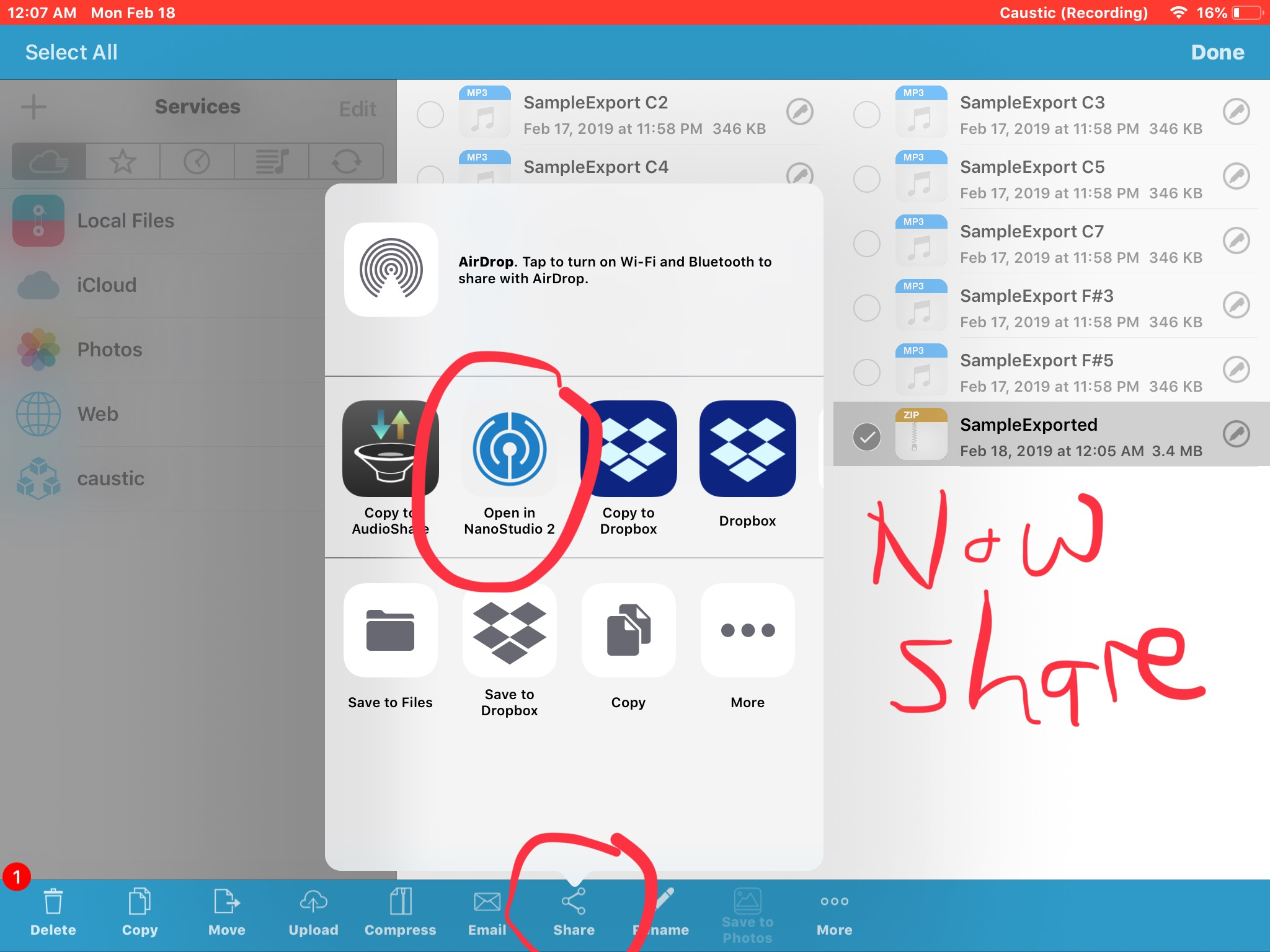
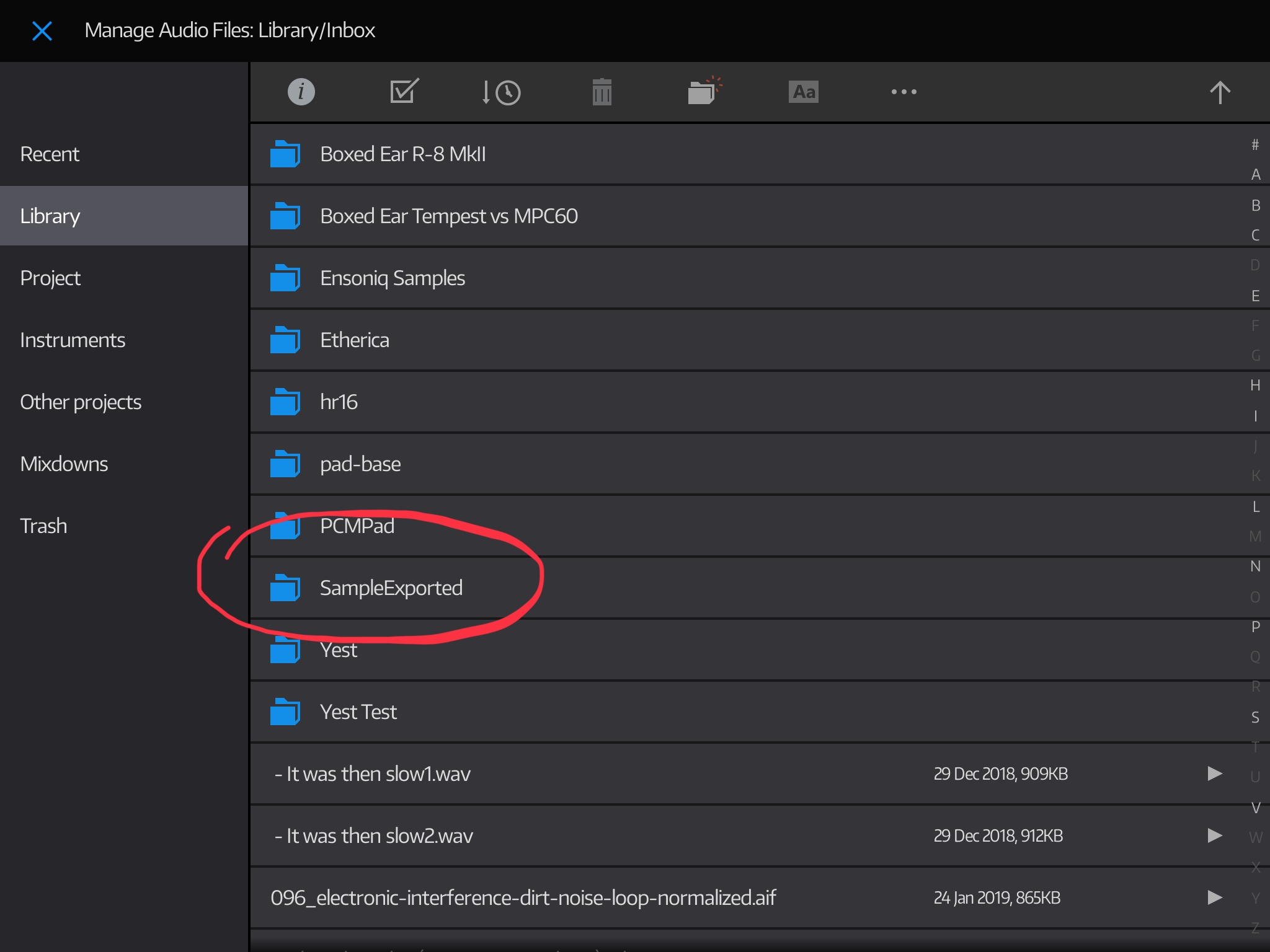
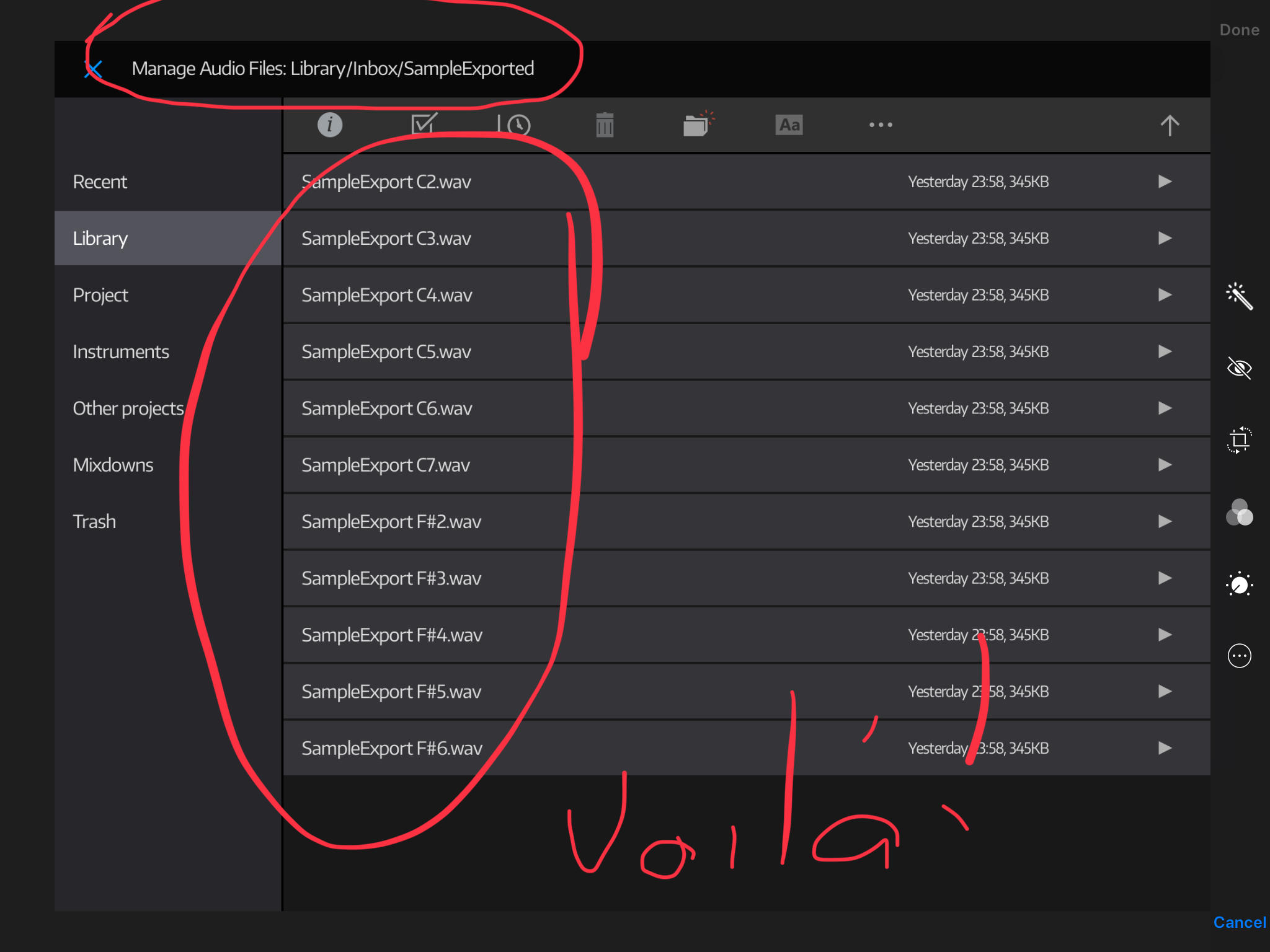
Also, Caustic has this FYI:



Comments
PS - the PCMSynth in Caustic will open sound fonts (on a basic level). This is an easy way to convert to wav files fore use in Obsidian.
thanks for sharing info ! Linked your thread in main "Tips & Tricks" thread...
I was always a fan of Caustic. The old dog still has a few tricks left! It's a good accessory to NS2. Thanks
Definitely ! It's a pity that it's dev never fixed wrong implementation of LFO/ENV > Filter modulation which makes proper sound design a bit more compliated (or "random"), but still it's nice all-in-one production solution ... Interesting is that re
Caustic never ceases to amaze me. It's worth the (incredibly cheap) price alone just for its sample editor. Then it also has that mad SN76477 space invader chip emulator built in too. Instant 8-bit wonderland!
¡Dude! I had no idea Caustic had this feature. Amazing.
Epic tutorial with all of the screenshots and explanations. Thanks so much for taking the time to share this find.
Thanks for this too!
There’s actually a step in here that’s unnecessary. On the screen that says “Here’s the Zip” you just have to tap on the file once to select it and then tap on the little circle icon that appears on the right. This will un-zip the zip file in Caustic into the Local Files folder in iFiles without having to do the “Download to Local” step. Then you just open the folder that is in Local Files and proceed to the “Select All and Rename” step. It literally takes a couple of minutes to go from setting the sound up in Caustic to having a fully mapped Obsidian patch.
one more tip,makes sense mostly if you want move multiple packs to NS ... you can skip the final phase (zipping all wavs back to single zip file and then use "open in nanostudio" to get file into NS)
NS supports WebDAV server - and iFiles contains WevDAV client :-) Just run WebDAV server in NS, create account in iFiles - and you can move directly folders with files into NS "Library" folder without need of zipping them...
Agreed! I was fooling around with this. It would make sense to create a bunch of sounds in Caustic and then use WebDAV to move them them all at once. If NS2 would allow the filename to have different formats the rename step would not be necessary. Maybe if NS2 allowed these formats:
filename C2.wav
filename_C2.wav
filename-C2.wav
They seem to be the most common formats I’ve see. Just a thought!
Agreed. That'd be a sporting addition to automap.