[Feature Request] Device Order Enumeration and Automation Clarity
When you create the same device in the Audio FX insert screen it looks like this...
Fig 1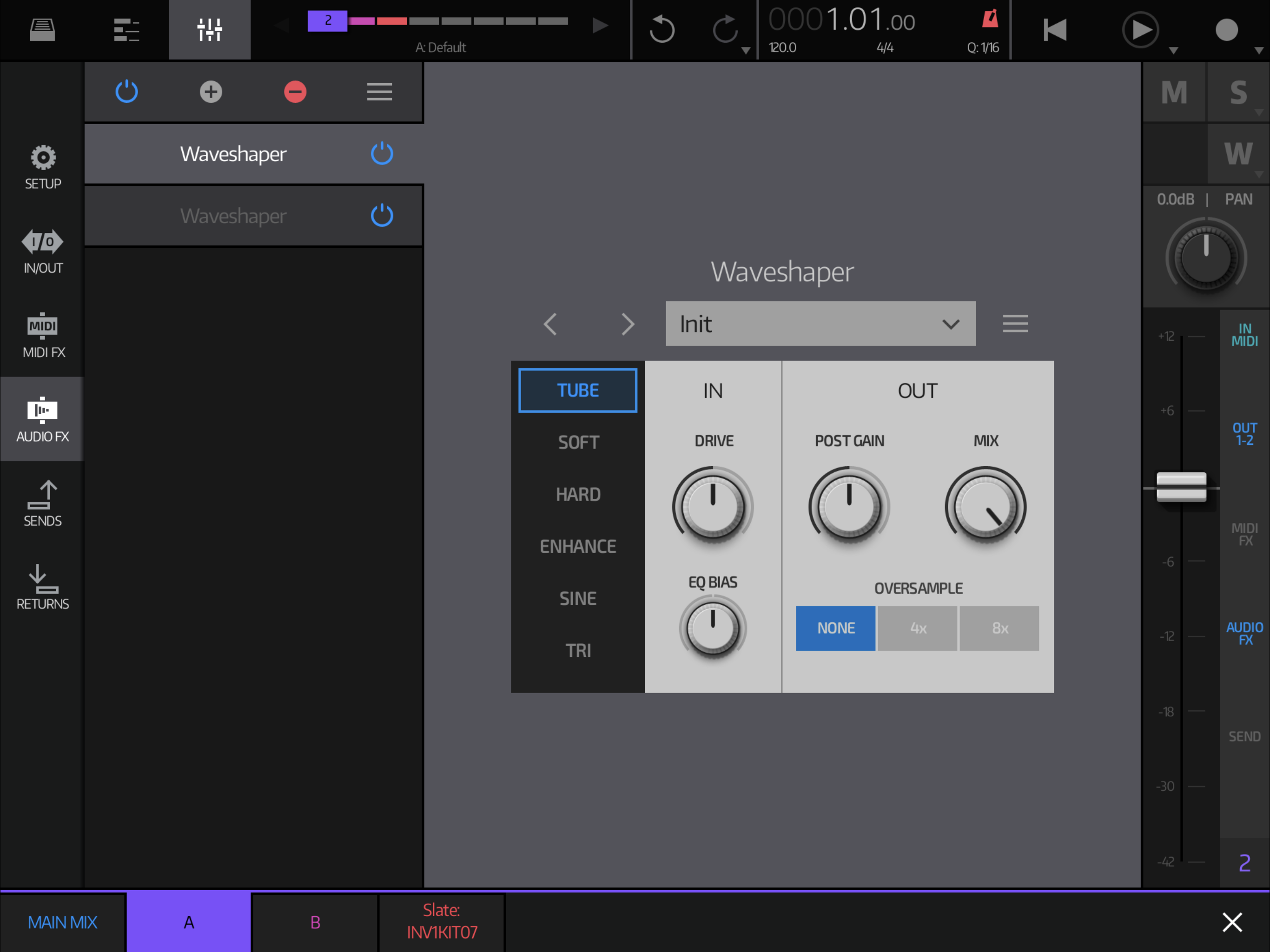
Then if I Automate the first one it looks like this in the automation screen...
Fig 2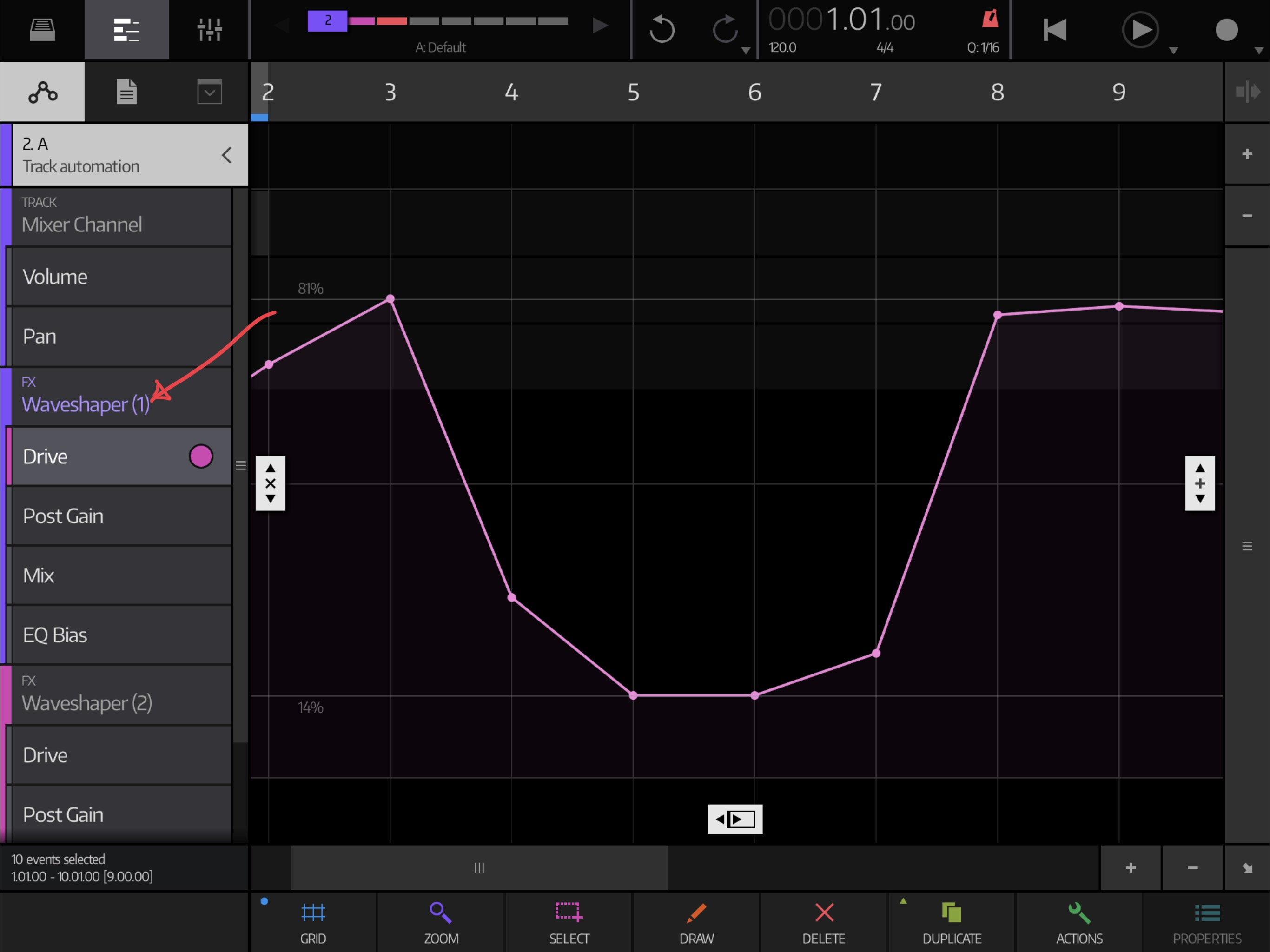
The automation page shows the number order of the devices that are the same based on the order in the Audio FX page. If I change the order of the devices in the Audio FX page, it automatically changes the number of the device in the automation page...
Fig 3
That’s awesome!
Request #1:
Please auto number the device in the Audio FX page just like you are doing on the Automation page so that they match up...
Fig 4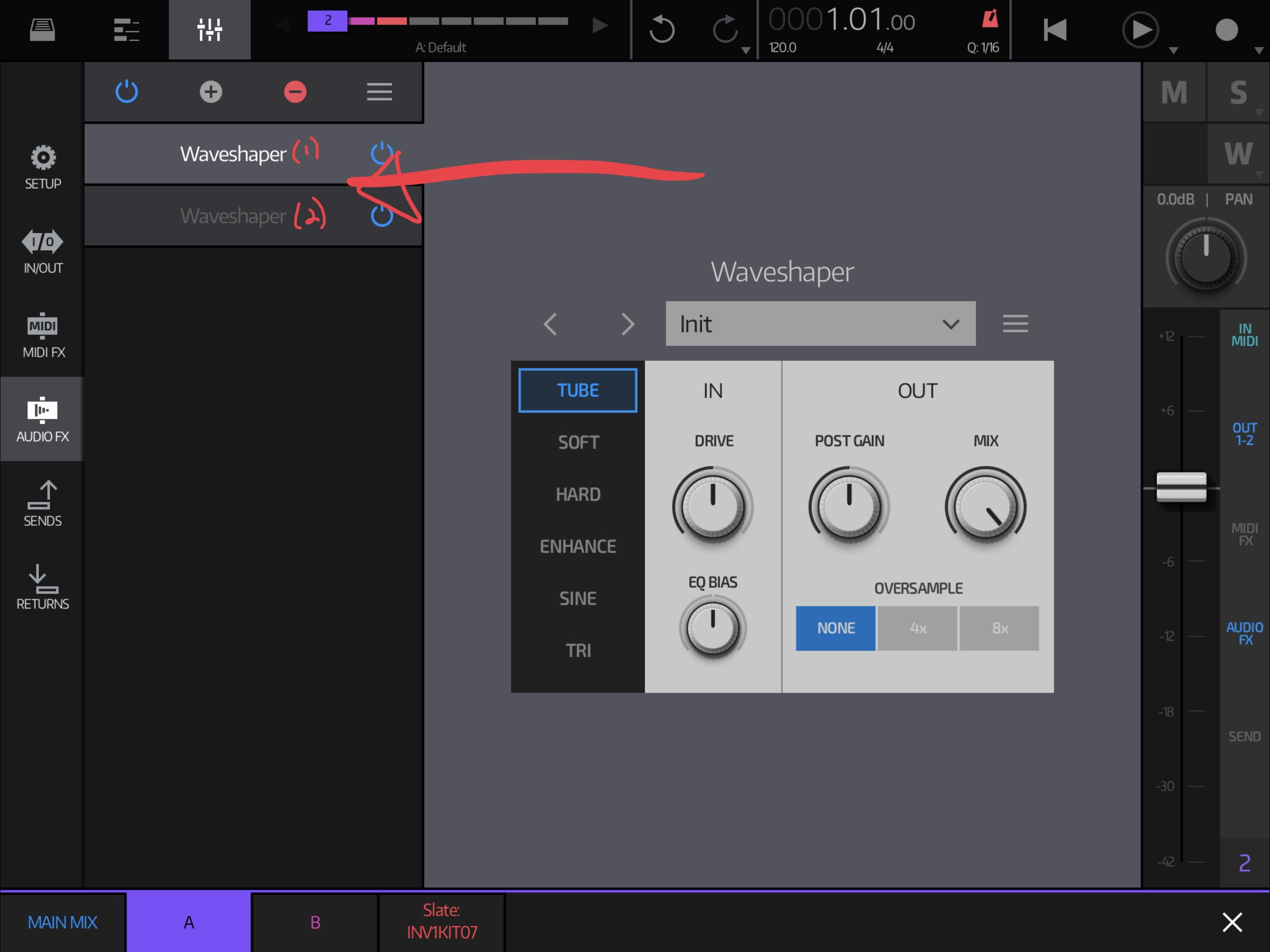
Request #2:
In the automation overview screen, please add the number identifier to the device so you can tell which one has been automated AND change the auto number if you change the order, just like in Fig 2. This would make a more cohesive feel and easier to find the device you want to automate. This is a basic example, but I’ve got 10+ insert devices on several channels with multiple waveshapers, etc. It’s not obvious which one is which.
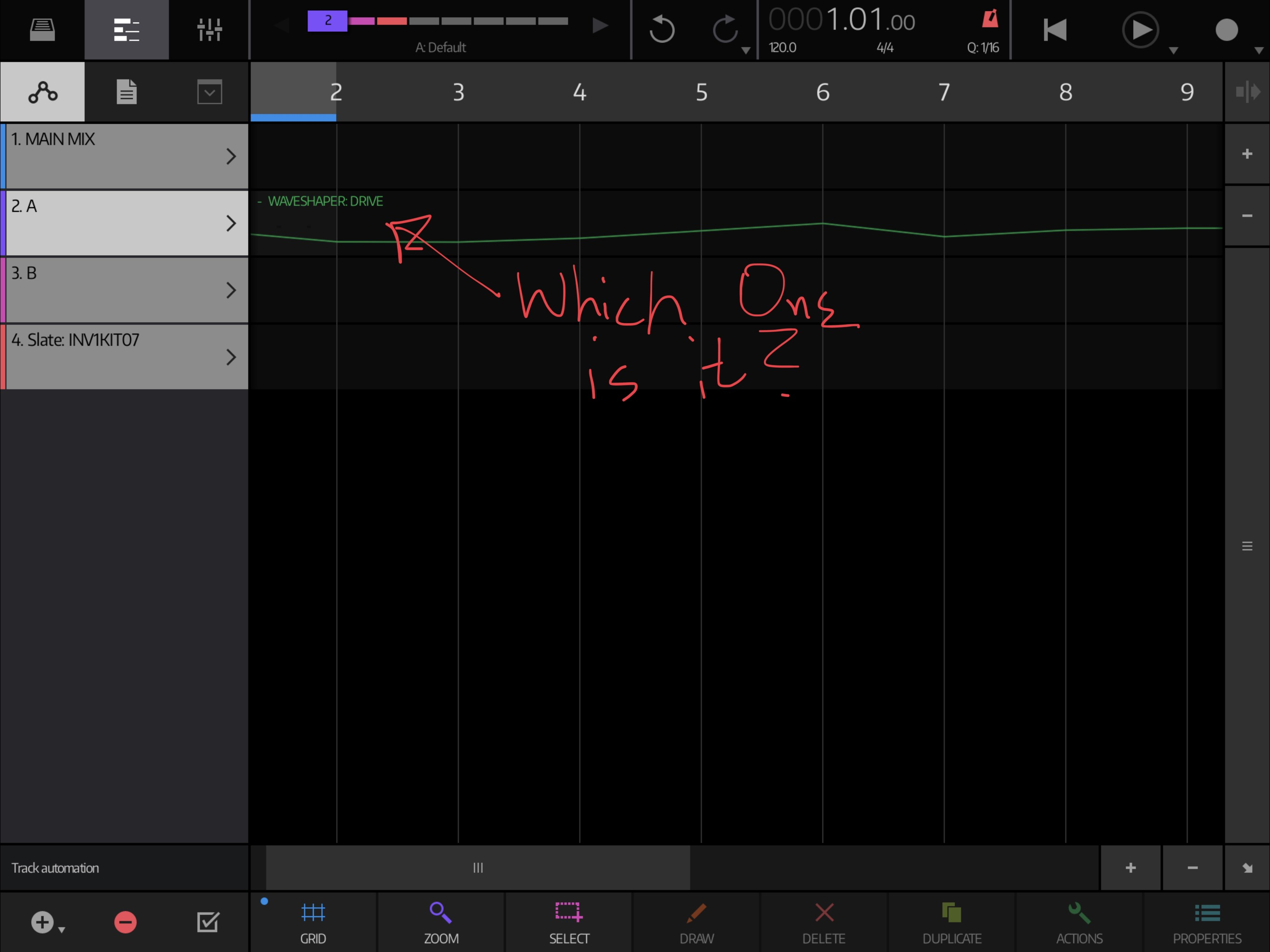
Opinions?
Comments
It’s the “little” things like this that make workflow fluid. NS2 has a lot of that fluidity and this would add to it.
Good idea, I'll add it to the list.
What Blip said.