MIDI out help
I'm hoping @dendy can help here, having been super helpful in the past with everything I've tried to do. I'm having midi out issues with NS2 and I can't for the life of me work out what I'm doing wrong. Essentially, I'm trying to hook up an "External MIDI" track to send events to GlitchClip, so that I can create videos for my tracks from events inside the track.
So, I fire up GlitchClip which has a virtual midi interface and Network Session 1 connected.
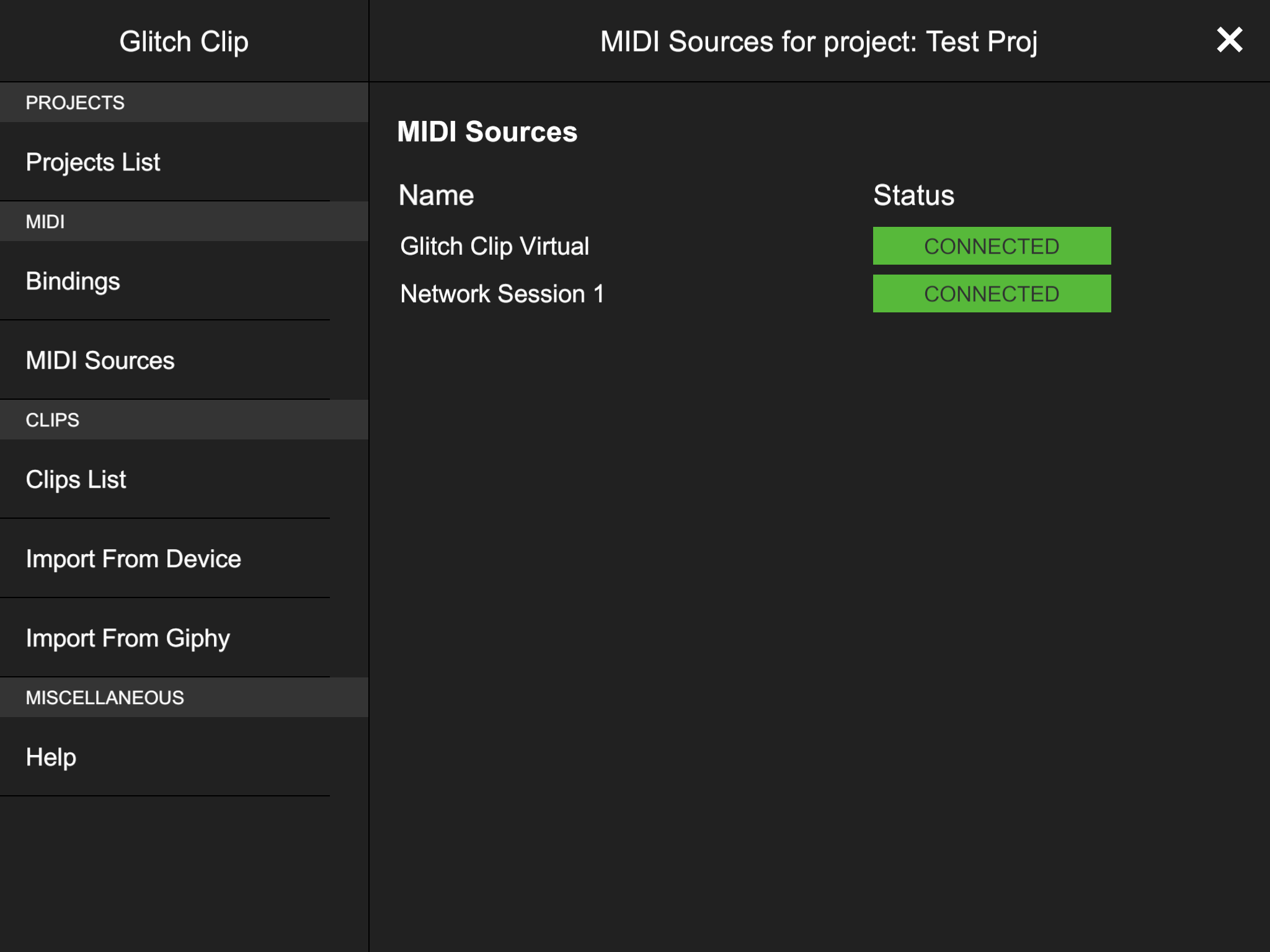
Then I fire up NS2, which shows only the Network Session 1 interface in Settings -> MIDI -> Outputs
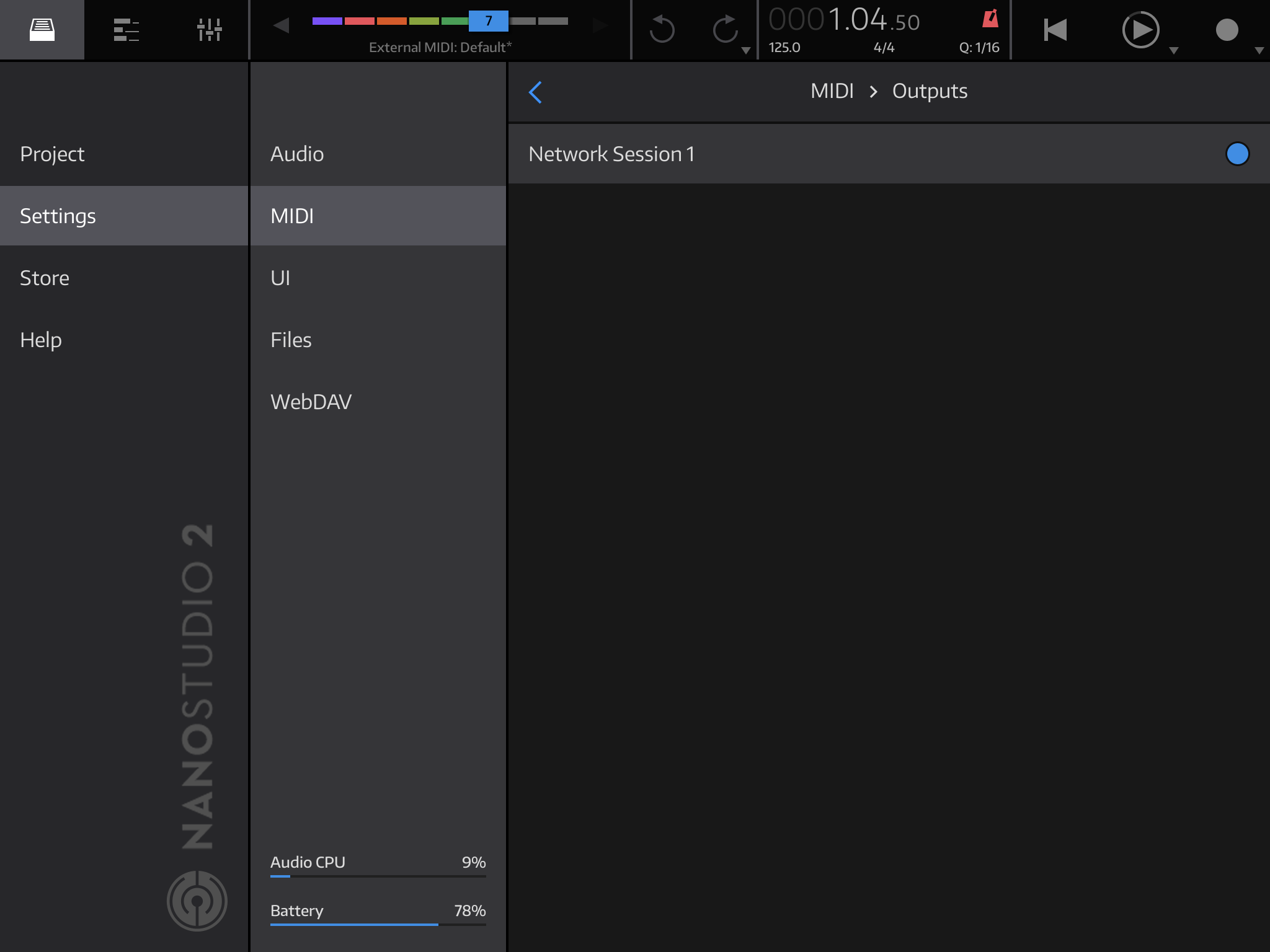
I check the settings on the External MIDI track
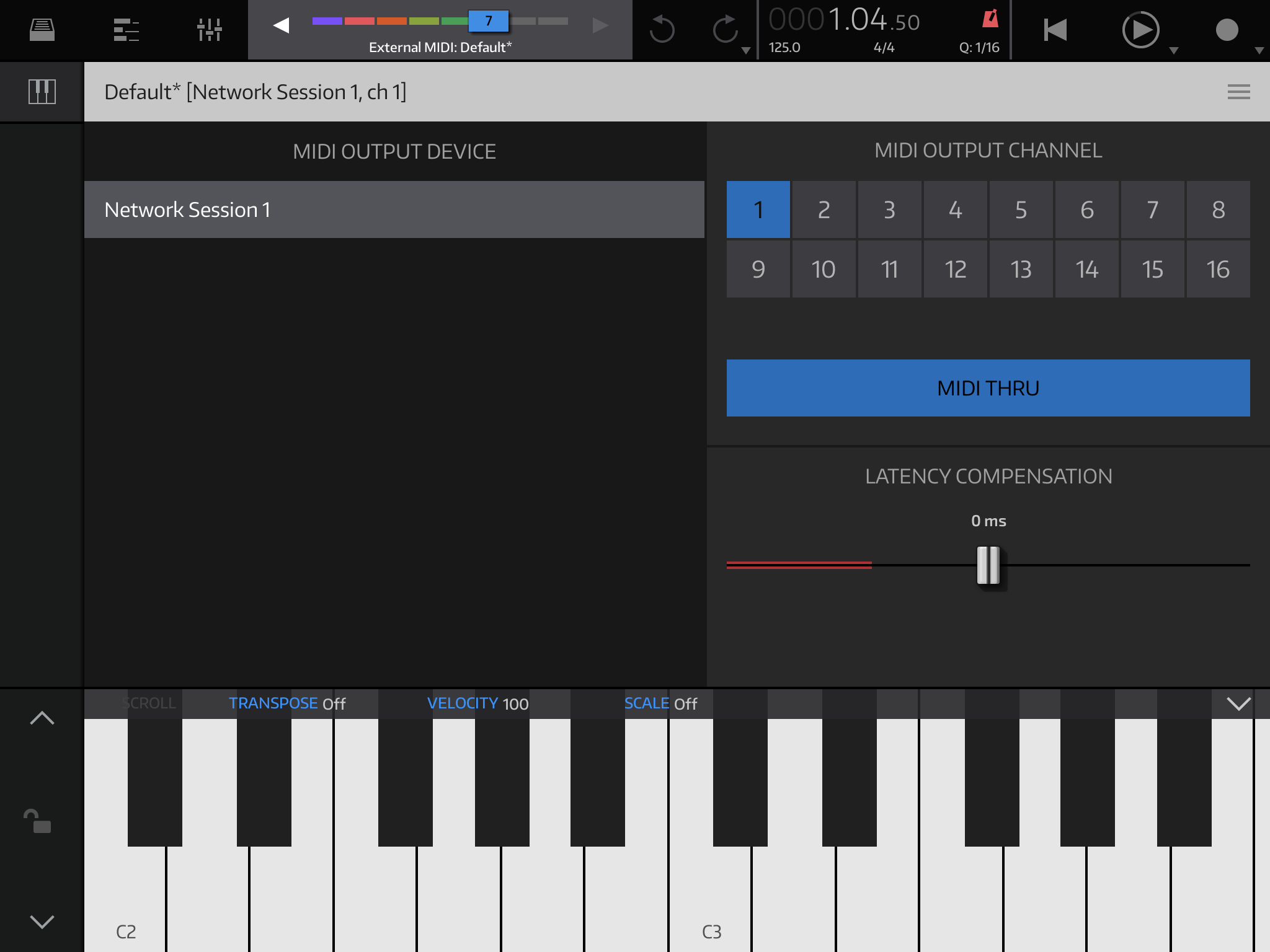
But nothing is received by GlitchClip. So, I fire up Midiflow, which I only bought to see if I could make all this work, set Network Session 1 as the input, turn on the MIDI Monitor and hit play in NS2. But nothing is actually being sent on Network Session 1 at all...
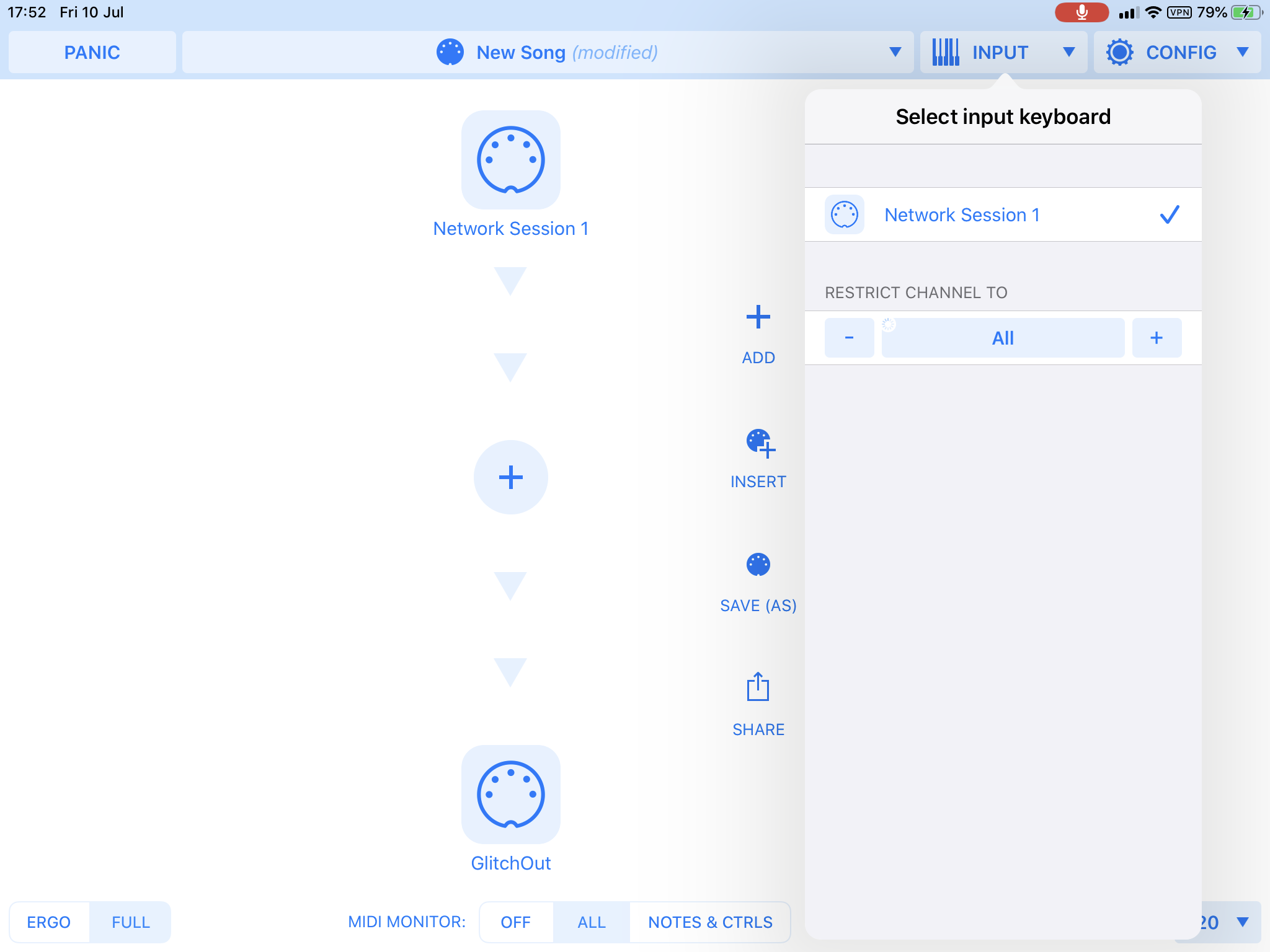
I can make it work extremely flakily by creating virtual interfaces (in and out) in Midiflow, but it's so sporadic it completely defeats the purpose. Any idea how I make NS2 reliably send MIDI out on Network Session 1?

Comments
You need to enable Background Audio (BKG Audio) in GlitchBreaks to get the virtual port to show in NS2. I think that's all you'll need.
Network Session is a specialized and tricky thing. Most apps list it - few actually work with it without an app that does support it facilitating the connection. (MidiFlow doesn't work with it. MidiFire does). Best just to ignore Network Session though.
Hmmmm. There is no background audio setting in GlitchClip as it doesn’t do audio at all, it does stay open in the background though, and I can successfully send it messages on its own virtual MIDI interface or Network Session 1 from other apps like Xequence 2. I just can’t seem to get MIDI out from NS2.
My bad. I thought you were talking about GlitchBreaks. Can’t help ya there. All I can say is when I have problems with virtual ports, I usually send them through AudioBus. I set up AB virtual input, which NS2 can talk to, then out from Audiobus to the other app.
Sorry for the confusion.
(I assume background audio is enabled in NS2? If not, then that could be the problem too.)
Thanks @number37, background audio is indeed on in NS2. NS2 doesn’t even show up as a MIDI input in AudioBus for me.
And annoyingly GlitchClip doesn’t show up as an output if I connect NS2 to a virtual interface in AB3. Starting to think this might all be a pipe dream.
@drcongo hi, it looks like the glitch clip app doesn't advertise its virtual port, it should be visible in the MIDI out section of NS2 (maybe ping the dev about that).
As you own MidiFlow now, you could try to create a virtual MIDI input source (instead of Network Session 1) there, which surely will appear in NS2 MIDI out destinations to send the external MIDI track to. Hope that helps.
How's that glitch clip app in your opinion?
Cheers
Btw, @number37, you can accomplish this in audiobus too, if you (counter-intuitively) connect the virtual MIDI input port to the virtual MIDI output port in the same lane on the MIDI page (the corresponding MIDI output port still would be 'audiobus 3' in NanoStudio 2).
Greetings
Thanks @Stanley_V - that's what I was trying to explain earlier. I use this workaround often. I find it has advantages over using MidiFlow.
@drcongo - you mentioned using MidiFlow already but that it worked badly. Now I'm wondering if maybe GlitchClips or NS2 is being swapped out of memory. I'm guessing that it's a resource heavy app since it's processing video. A DAW like NS2 can take a lot of resources as well. iOS takes it on itself sometimes to suspend apps when they're taking up more resources than it can handle. Just a theory, but it could explain some of the inconsistencies you're seeing.