How to automate Turnado in Nanostudio 2
I was asked how to do this, so i decided to create short tutorial - to be able to give link on facebook to guy who was asking this ![]()
Turnado AUv3 is capable of receivimg midi notes and use velocity value of that note for controlling it's knobs. Until note is then pressed, knob is set to value which is defined by velocity of pressed note (0-127). You can map different notes to different knobs, simply by enabling "learn" feature of turnado and them hitting coresponding note.
Here is how to do it:
1/ I started with simple project with just one Obsidian track which is playimg my melody - i want apply Turnado FX on this melody
2/ Now, as fist i added new track, type of track is "External MIDI". It will be not used for sending MIDI of this channel anywhere outside of NS, just to control Turndo which we will put as insert FX on this track.
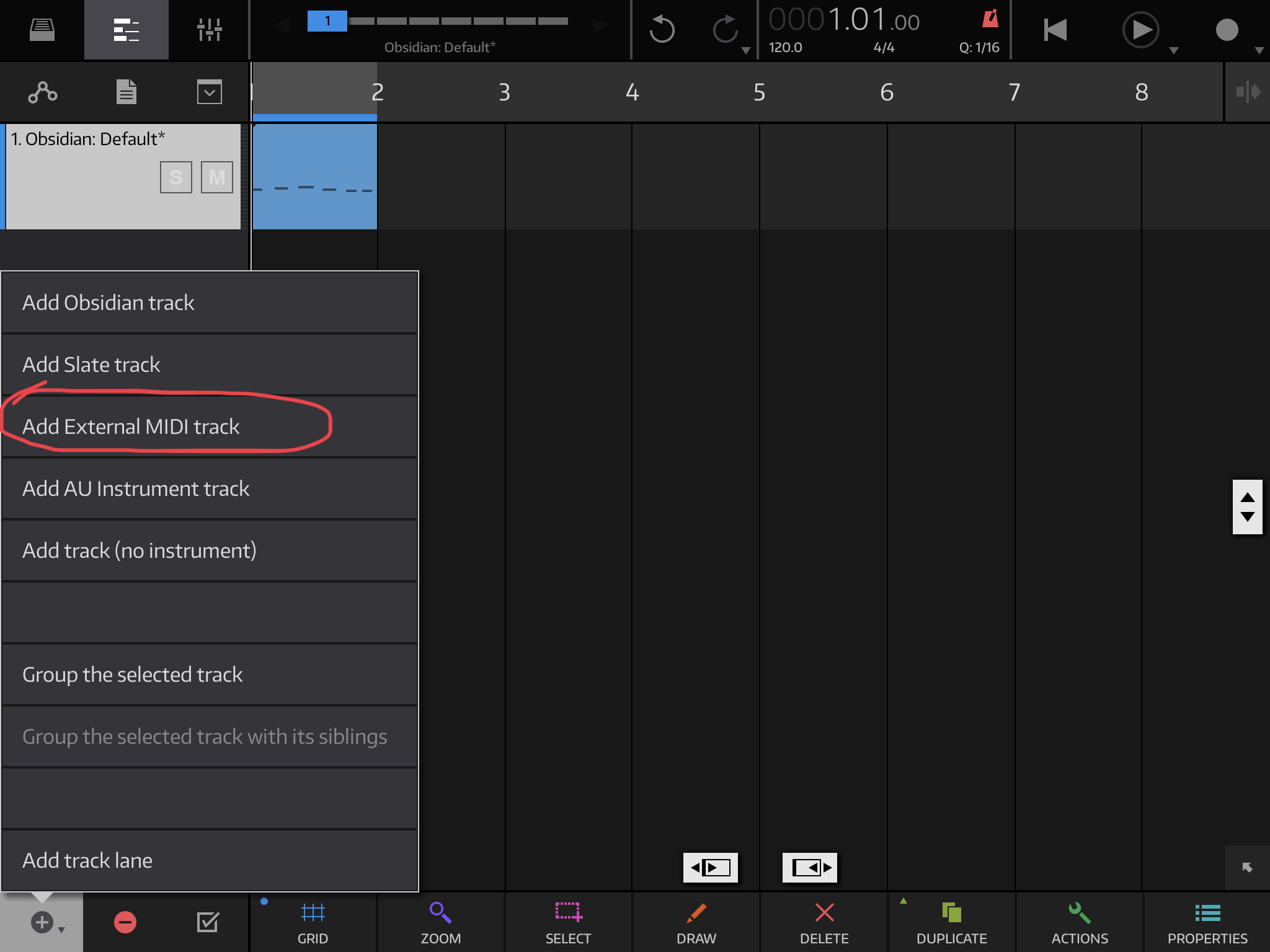
2b/ We will use this new track as send buss with Turnado, so we need add audio send from our instrument track (Obsidian in this case) into this track.
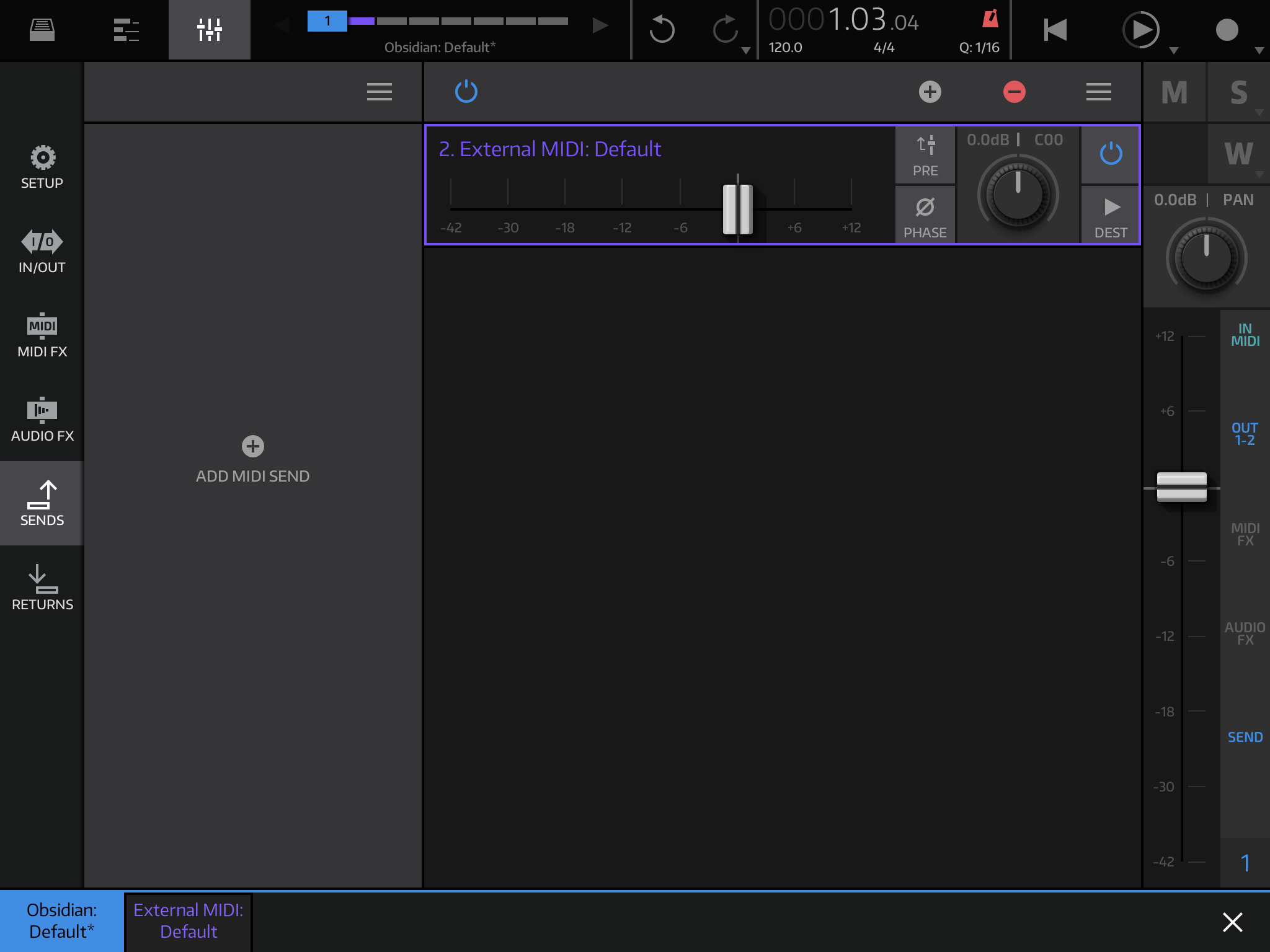
3/ Next step is to go to mixer inserts tab of this new channel, and add "Turnado MIDI" fx. Note that there is also "Turnado" wihout "MIDI" suffix in name - Nanostudio, in case that audio plugin is capable to receive MIDI, displays same plugin as two items in list, one with and one without "MIDI" suffix. We want to send notes to Turnado, to control it's knobs, so we choose "MIDI" version of plugin.
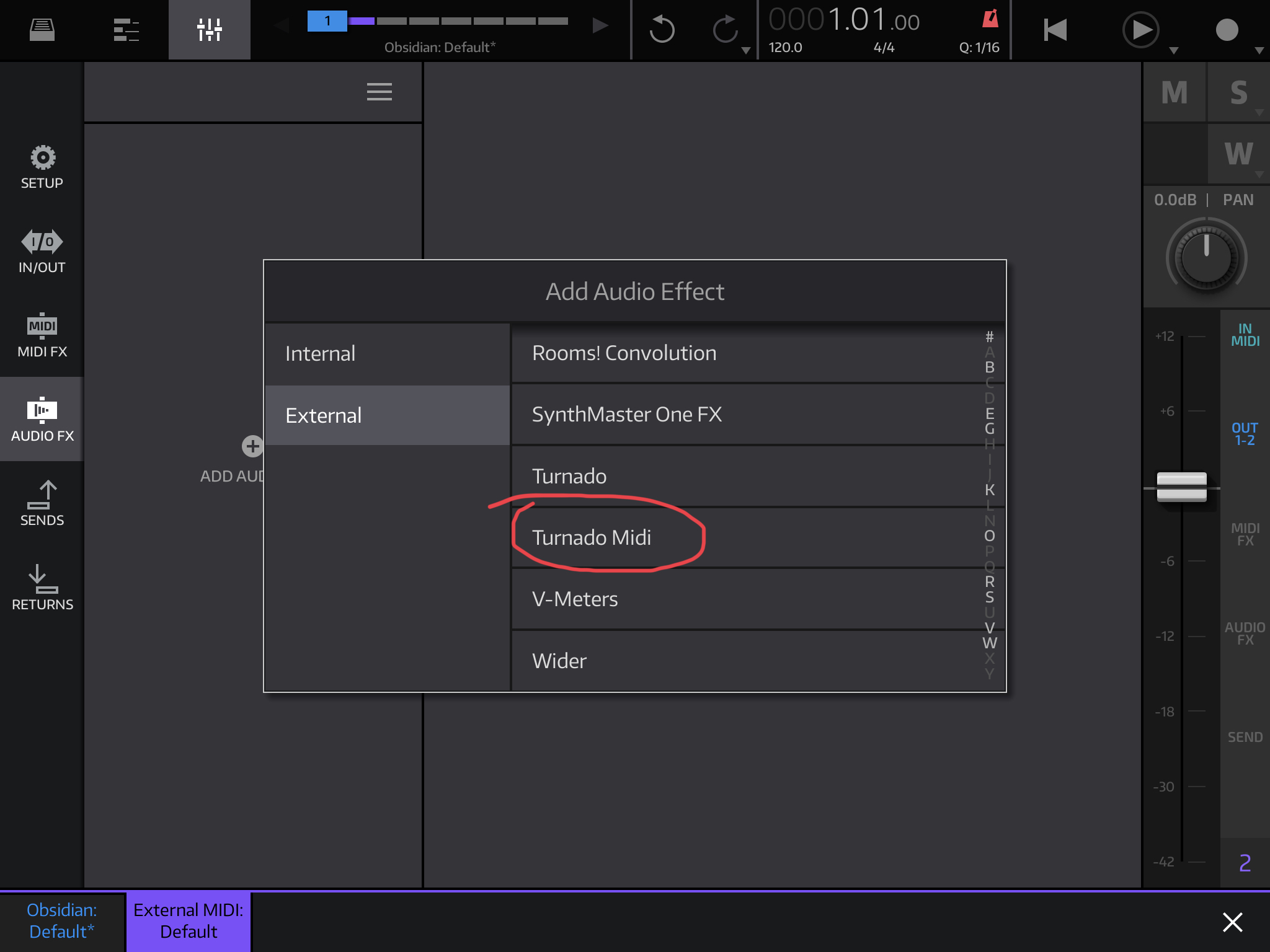
4/ now, press and hold knob in Turnado - "Learn" menu appears. Tap learn and go back to External Midi instrument, and shorty press some note - let's say C2
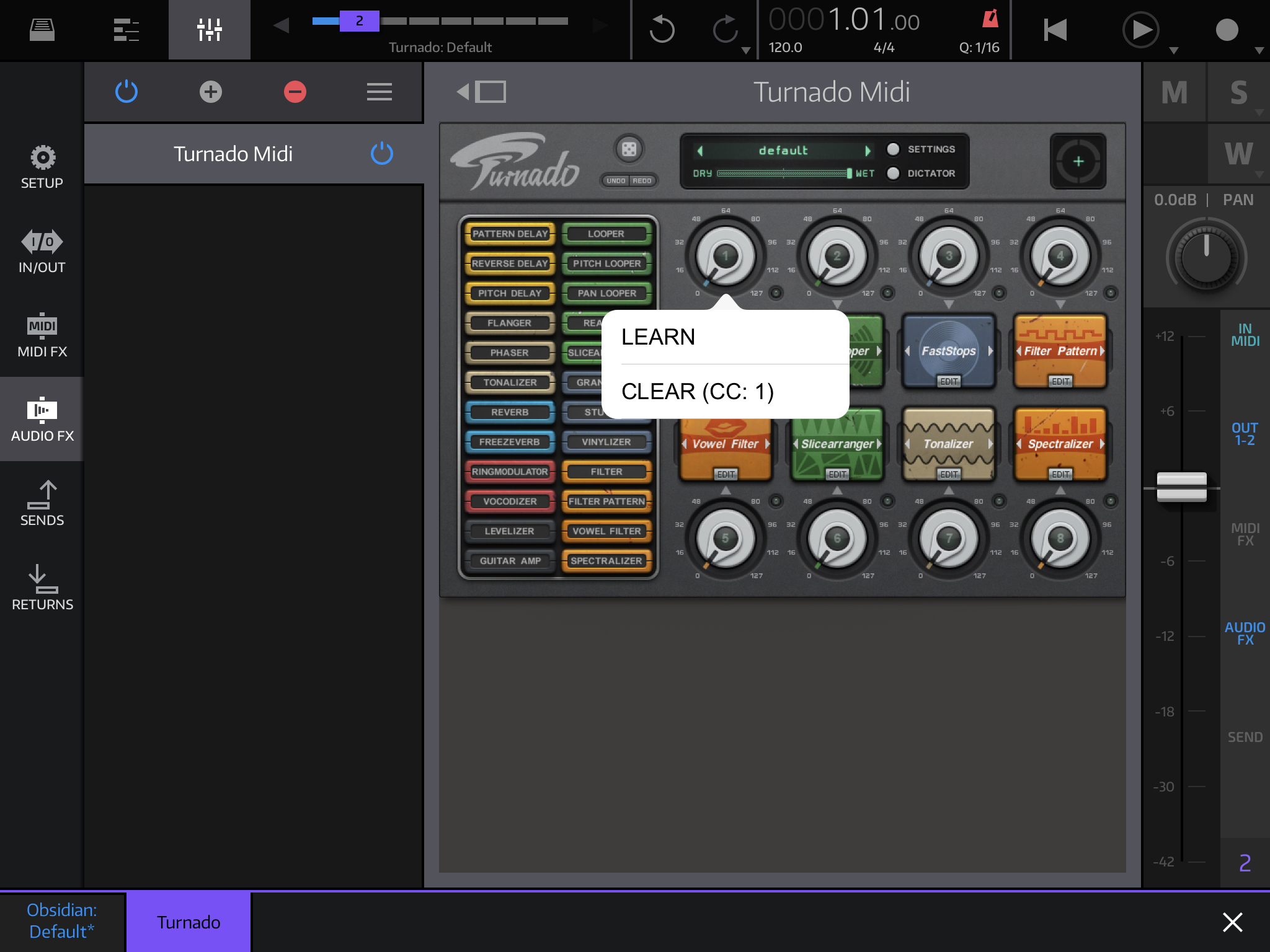

Done. This C2 note is now mapped to knob 1 in turnado, and until it is pressed, this knob will be tweaked to value defined by velocity of that note.
So for example if you draw this note with velocity 100 in piano roll, at first beat Turnado's first knob, during note is pressed will be tweaked to 100



Comments
This makes me want to buy Turnado, great tip!
it's really LOT of fun to map all 8 slots to 8 different keys and then "play" fx amounts on velocity sensitive keyboard..
It really sucks having to do midi learn every time you open an instance of Turnado. I ended up doing it once and incorporating the set up Turnado track into my default template.
Thanks @dendy
I’ll give it a shot 😉
You can save it as channel insert chain preset - this way mappings are preserved. Loading channel strip then doesn't overwrite existing inserts - it adds to them - so if you save strip with just Turnado, properly mapped, you can then load it on any channel
Oh wow awesome. Thanks!
Sugar Bytes’ EFFECTRIX is also now AUfx, so it works with this trick too. And it’s even easier because it doesn’t need midi learn. It responds to midi notes C3-B3 Right out of the box.🙂
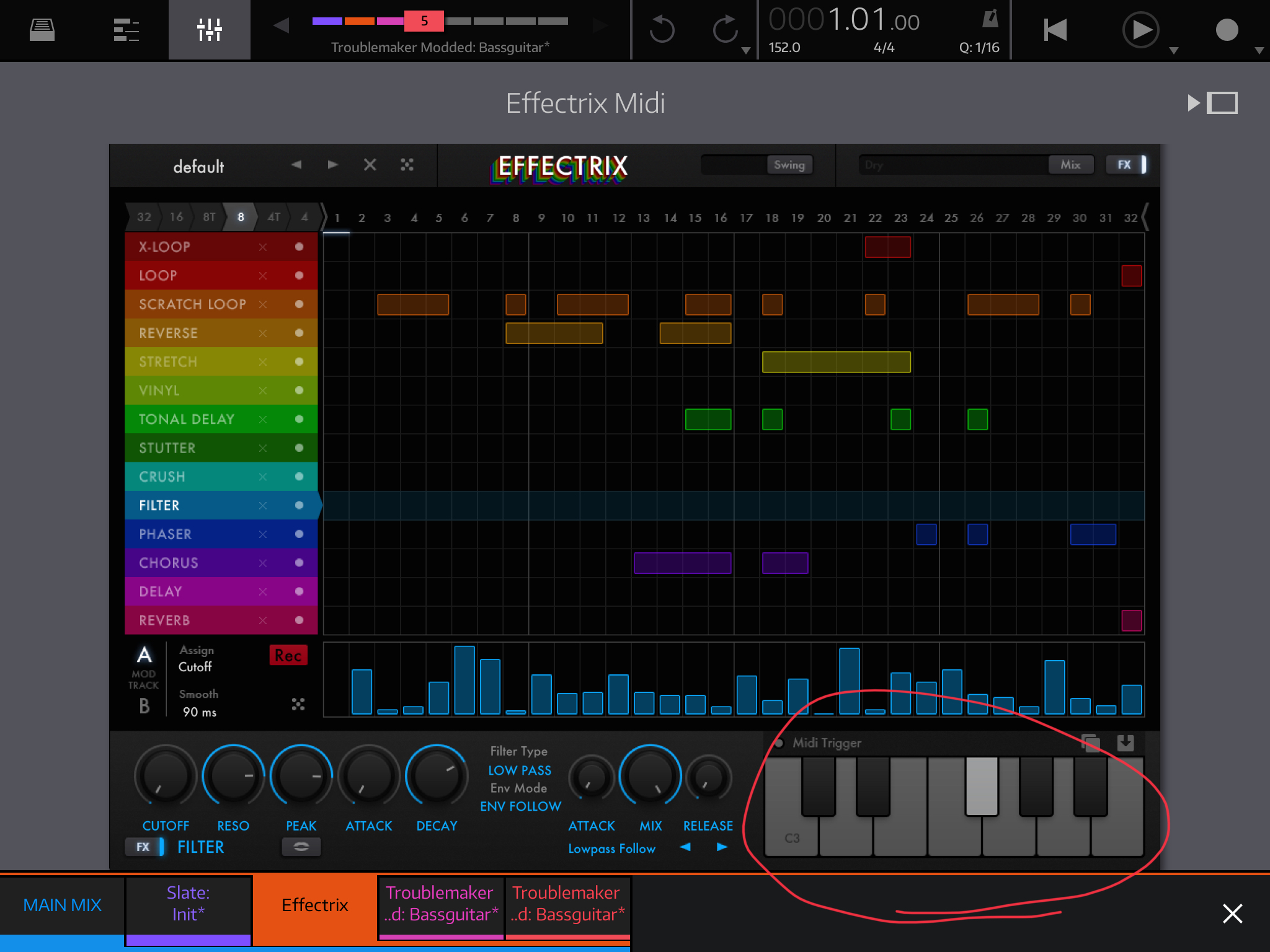
Has anyone tried this method with Virsyn Matrix Vocoder successfully? Just tried it, and while it seems the vocoder receives audio, it doesn’t seem to react to any MIDI data. Sounds all weird too, every time I enable/disable the synth part, some parameters return to their default values etc.