Transfering Mixdown to Windows PC SOLVED
I have used Nanostudio 1 on iPad for years. Recently I bought a new iPad, Nanostudio 1 is no longer available and so bought Nanostudio2. I have been experimenting and have now finished and mixdowned my first base track.
How do I transfer it to a Windows PC so I can open it in Reason to add guitars and live instruments? The mixdown is too big to email, Airdrop doesn't work on Windows and the Mixdown doesn't appear in my ipad folders when I plug it into a PC.
For Nanostudio 1 you just used Nanosync and it was easy. I am completely stuck how I can get it to Windows in Nanostudio 2.
I work on all of my tracks this way, write a base in Nanostudio, then move to Reason to record guitars, so I need to be able to transfer mixdowns easily.
Thank you
Comments
just enable WebDAV server in nanostudio
and then you can connect to it from PC usin Explorer or any WebDAV compatible client (i personally prefer Cyberduck https://cyberduck.io/ )
it's mentioned also in manual:
https://www.blipinteractive.co.uk/nanostudio2/user-manual/Settings.html#webdav
Thanks, I’ll give that a go tomorrow.
You can also export to the cloud service of your choice if you want. Settings ->files -> find your file -> three dots, export
I can’t get Webdev to work, I just get the error:
“Hmm. We’re having trouble finding that site. We can’t connect to the server at ***********”
The address given in webdev is definitely correct. I am connected to the internet. WiFi and Bluetooth are enabled on my iPad. My windows pc is connected to the internet and WiFi is enabled. I have tried both wirelessly and with my iPad connected to my laptop and allowed permission for the laptop to access the iPad.
How can I get it to work so I can transfer my track?
I am not registered to any cloud services so that is not an option either.
you don't need a internet - just both devices (iPad and computer) needs to be connected in same local area network...
what Webdav client you are using ? I use cyberduck, this is how my account is set:
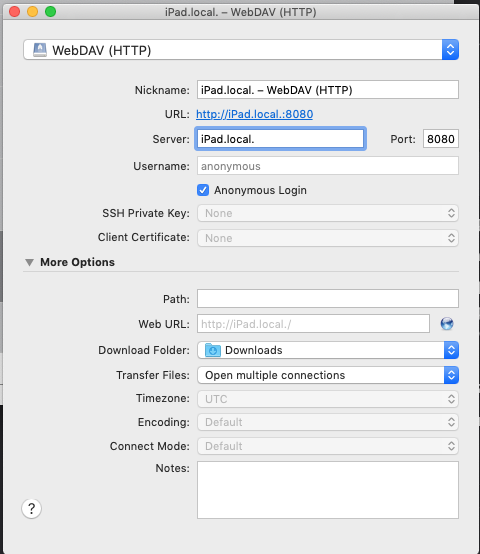
I don’t have a webdev client. I have downloaded Cyberduck onto my laptop and haven’t got a clue how to set it up. I do not have any cloud storage of any kind. Do I really have to set up a cloud storage account just so I can transfer files to my computer?
Do you have windows or mac ?
Are your computer and iPad connected to same local area network (same router) ?
definitely no.. i will try to help you, just need some starting infirmation - see my questions above
I have windows 10. The iPad and laptop are connected to the same WiFi network.
I use photo transfer to transfer image files between my iPad and computer so I imagine it must be possible. For NanoStudio 1 I used nanosync to transfer mix downs.
Thanks!
Nanosync is basically now just replaced by any standard webdaw client of your choice - rest works basically same way.. you can even use Windows Explorer (File explorer, not Internet explorer browser)
In Nanostudio go to Settings and activate WebDav:
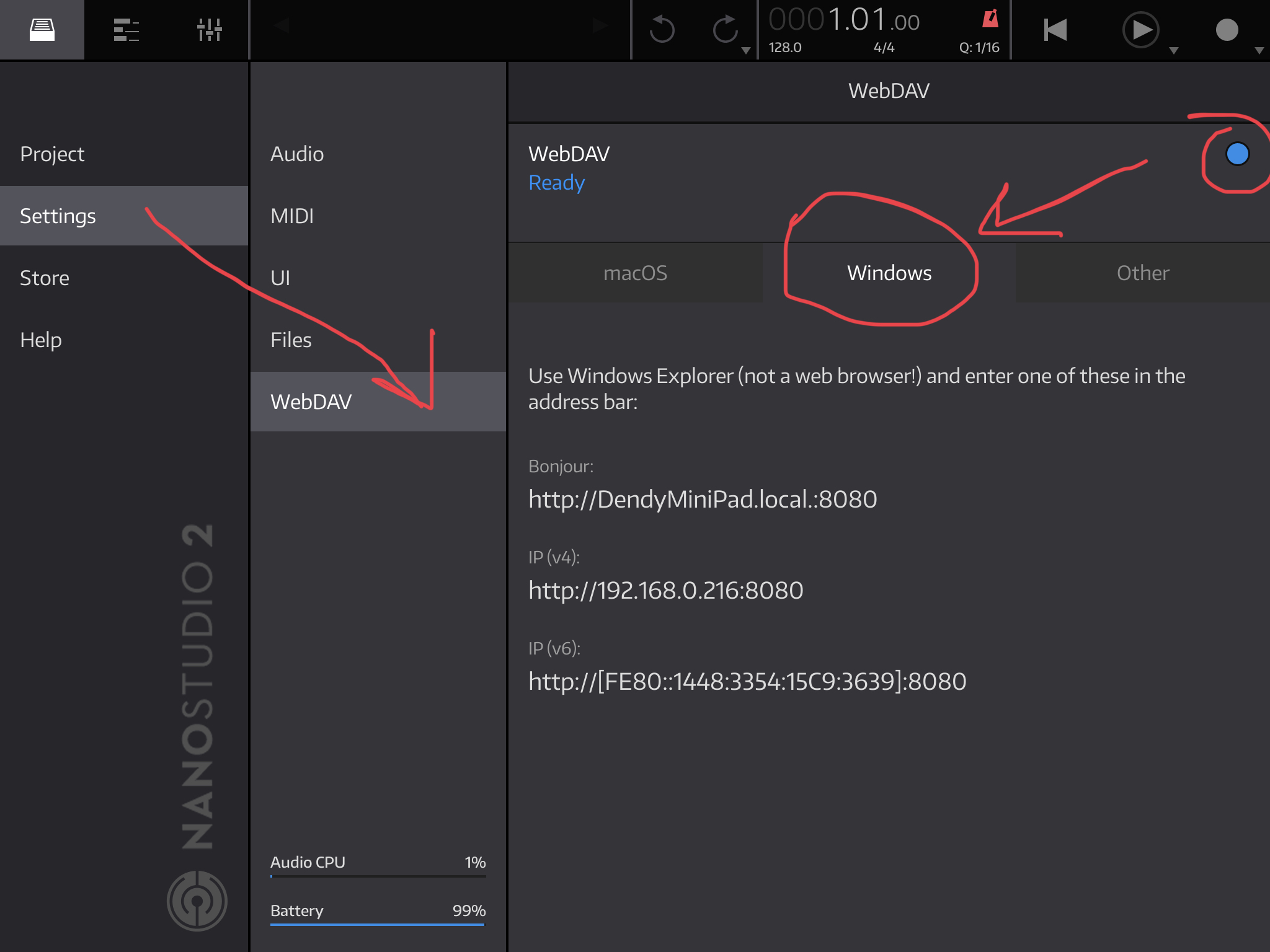
Now open Explorer in windows and into navigation input field at top (or somewhere, i don't have windows but i briefly remember it works that way in Win), enter that IP address (including https part) - it should connect to NS (in case it asks login/password, just enter anything, for example guest/guest)
Now you should see NS file system like this:
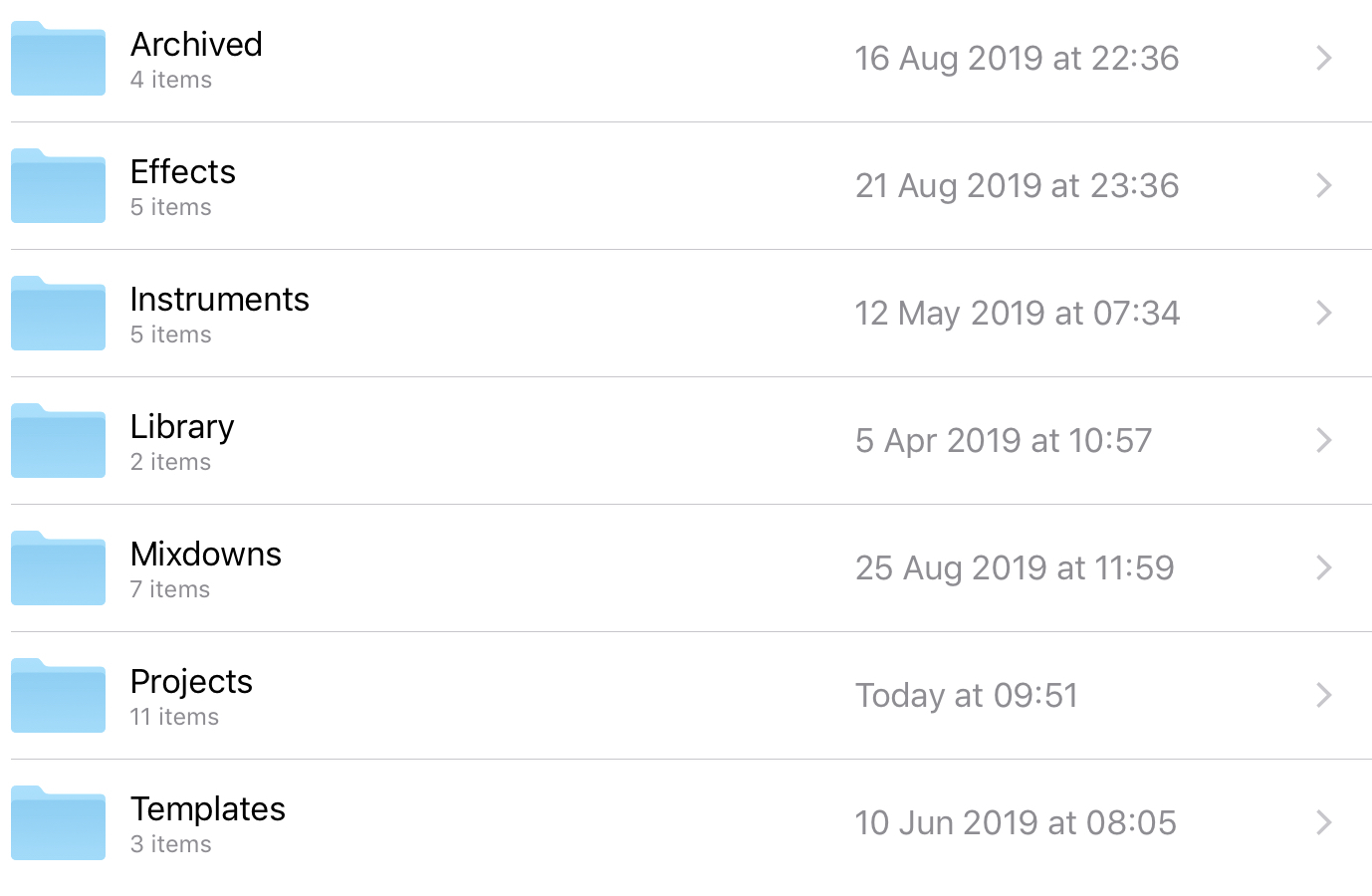
Now you should be able to dragndrop files there - they wil be transfered to nanostudio's documents directory. Best place for example for samples is "Library" subfolder. Of courš you can copy there also subfolders, whole directory tree with subdirectories and files.
Just note that both Mac Finder and Windows Explorer are not much reliable, and you can sometime experience issues like disconnecting during copying files - that's why i'm always suggesting Cyberduck - it is super stable an reliable. But ok, for basic stuff Windows Explorer should work.
It took a few attempts, but that seemed to work. That was what I was trying before, I am not sure why it didn’t work first time, and it usually takes a few attempts to connect, but you can consider this solved.
Thank you so much for your help.