FR: convert stereo/mono, save selection as new sample
I’m really enjoying the sample editor, thank you ![]()
Well aware that the sky’s the limit with feature requests and that many third-party sample editors are available etc. but anyway - without going overboard and cluttering up the actions tab too much, I would like to see:
- Convert stereo to mono
- Save selection as new sample
Other things would be nice to have of course (a pen tool?) but these two would be at the top of my list.
Thanks for reading.
Comments
MAJOR feature !! That would be literally game changer for creating slices or multi samples !!! Huge workflow booster !!
Probably there should me simply one more button "Save selection as.." in save dialogue popup (disabled in case there was no selection made before save action). After this type of save, it should return to audio editor instead of closing it.
Another one. Probably also in form of selector in save window dialogue, where are "Directory" and "Format" selectors, add one more "Channels" with options
Not the same thing, but you can force a channel to mono with the width knob on the Stereo Delay Gain effect unit.
yeah i know that trick, but this something very different .. specially first one, deeply dreaming about this, it would be huge speedup for example for creating multisample packs sampled from HW synths ... Or in combination with grid active, to make perfect slices from loop will take almost no time
/ so saved time for matt, with such feature he can postpone native slice maker somewhere to 2023 /
/
second one would be great for example editing sounds synthesized in obsidian which you ideally want to have mono (kick drums, bass loops, etc), but mixdown doesn't have "mono" option...
Those both are in my opinion features which should not be too much work to implement (almost no new UI elements needed) but with huge impact to some workflows ..
Did you mean the Stereo Gain effect?
Also here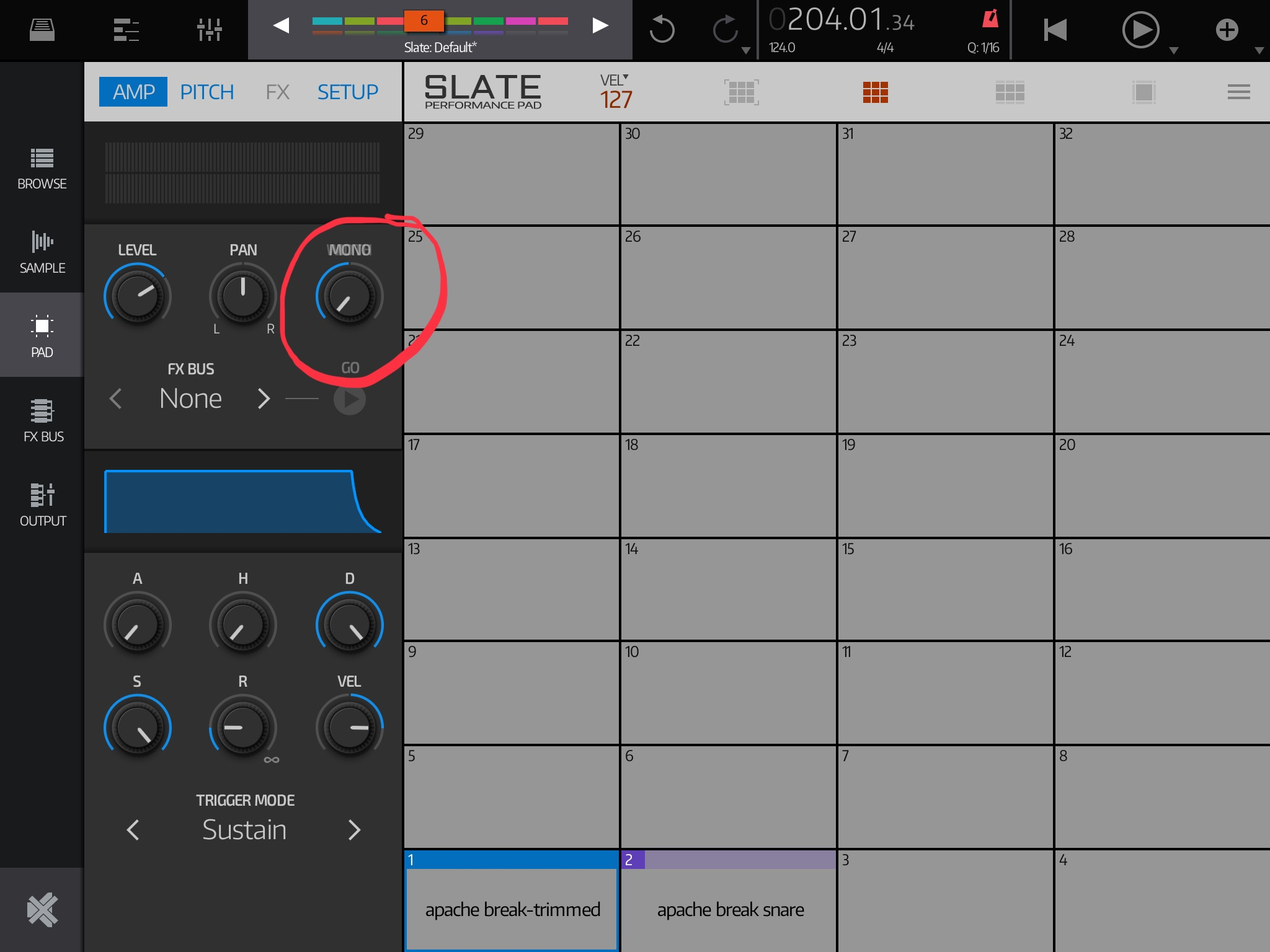
Yes, sorry for the typo! Didn’t remember the one on Slate, that should do for most uses!
No worries. I know you knew what you meant 😁
Yes, it’s a good tip @Stiksi I’m glad we have that for sure
And really useful that we have that in Slate @LeeB - it does cover a lot of use cases.
I’m totally with you @dendy - manual slicing could be a really quick workflow.
Here’s how I see it:
etc.
For the workflow to be fluid, the browser should default to the last folder used when saving slices 2, 3, 4 and so on.
The wave editor from Caustic in NS2 would be sweet.
@colonel_mustard
by default save action is performed after clicking on top left blue tick icon, so i think adding "save selection as.." into action menu would be strange exception..
that's why i proposed to add this as another item "save selection as.." directly into save dialogue. To hold on current save workflow as much as possible.
Of course return back to editor after this save operation (instead of quit like with normal save) would make very much sense, forget to mention it , very important thing !
I think in practise this might prove slower than the other slicing workarounds people are suggesting?
Having to save individually and then reload individually each slice to a pad is probably more annoying than just duplicating a sample across all pads and trimming it?
Do you mean the ‘X’ in the top corner? Currently this only goes to the save dialog after an edit, not a selection
It's not just about slicing loop.. altough for me it will be very perfect too - in combination with active grid snapping in audio editor !
but i would this use more for making synth multisamples for later load in Obsidian..
like:
Exactly this. Hardware synths to Obsidian in no time. Also: quickly chopping notes and sounds and riffs and whatever else out of long recordings, which it might not be practical to duplicate.
@dendy A lot of slicing will involve chopping stuff that isn’t on grid Especially until timestrech arrives...
Especially until timestrech arrives...
But yeah, Agreed for multisampling it could be ok. Haven’t tried that yet in ns2 so cant really comment on the workflow there.
Yeah could be useful function to have around for multisampling. And I guess also for building a kit out of different source samples.
Something I wondered before but this reminded me, does ns2 reference one file when multiple pads have same file loaded on them? Or duplicate it internally in ram?
Did you try how fast is make precise selection in NS even without grid active ? Incomparable to any other audio editor i ever used (including famous soundforge )
)
Just load sample .. make selection just roughly .. now zoom in to selection start (zoom > start selection, or pinch gesture), use LEFT drag handle to precise set start loop .. and then start move directly RIGHT handle (without unzooming , or scrolling) - it automatically jumps immediately to end of selection !
You can do precise selection with grid turned off in no - time ..
Have you guys checked out Apple MainStage? It has an auto-sampler feature that can sample your hardware synths, and has multiple options for setting loop points in multisamples (see the review in Sound on Sound mag). I haven’t gotten it yet (I never even knew the autosampling and multi-sample loop options were available and always thought MainStage was just for live applications - wow I was wrong). I am going to buy MainStage and try this early next year (I have grown tired of manual loop settings) but in theory it should produce a folder of WAVs with embedded MIDI unity note number as well as embedded loop points, which I think you could then pull right into Obsidian’s sampler. I am not sure if the auto-looping will only work with the auto-sampler feature or not but man that would be really cool if it will work on any samples - anyone know about that detail?
@toneman
Yeah, i used MainStage Auto Sampler few times. Very handy. It saves loop points into generated aif-files so it definitely works with Obsidian because obsidian reads loop (or "sustain") points from audio files
Autosampler saves files to
Music > Audio Music Apps > Samples > Auto Sampled > {name_of_sampled_instrument} / *
So if you make shortcut to Auto Sampled directory in left Finder shortcuts, it's handy After you start audo sampling process, you see there appears new directory and then one after one new sampled files are appearing there
After you start audo sampling process, you see there appears new directory and then one after one new sampled files are appearing there 
Only you then need rename them to "soundname notename.aif" for Obsidian's automap feature .. Didn't found any way how to force MainStage Auto Sampler to directly create such file names, it uses own naming format...
I mean, so long as we're dreaming out loud on the internets here in InfiniteMattsLandia, the save dialog could be MIDI aware, just like the zone stuff is. Select a region -> Save selection as -> [base/default-name]+[listen-for-midi-input].wav
Specifically for multi-sampling glory, the UX could also be flipped around.
But I guess Mainstage already exists.
@Will Very nice fantasy :-) We need investigate human cloning posibilities ....
Big plus 1 to the general notion of "As a user, I want to define a region of this audio file to be used elsewhere and I don't want to leave the sample editor to do it so that I can continue defining regions to be used elsewhere". It's like, "As a chef, I do not want to add each slice of this carrot to the salad bowl before I create a new slice."
Separate from the multi-sample creation use case... for 'beat slicing' type usage, I would much rather have a way to visually and non-destructively assign 'sample start', 'loop start' and 'loop length', with sample level precision, to a Slate pad instead of carving out and saving individual samples. Reasons:
Not to say "save selection as new sample" wouldn't still be quite useful for lots of reasons. I just mean to say that for that sort of classic 'beat chopping' use case, using selections as pointers is more useful (imo).
Either way (sample window or new sample from selection), it would be super friendly if the editor could be Slate aware (when loaded from slate) and offered to load the selection onto the next available pad. Or showed a list of possible destinations for the user to select.
Come to think of it, back in InfiniteMattLandia, I imagine Obsidian could technically use sample start points from a single file for multisamples as well. If the editor/recorder was MIDI aware, it could automagically insert named markers based on the MIDI note you sent and then use those markers to create zones.
That does sound pretty great, and I’m all for having a proper in-house slicer.
Nice vision
For now, I’m just suggesting a couple of minor changes to the editor, as I think they’d add a lot of value for a relatively low development cost. An ignorant guess, of course!
You wrote that exactly like a story in the agile methodology (scrum)... As a...I want (need) blah...so that....
Would be nice if you could go directly to the sample editor without going through an instrument.
You can. For example Settings > Files > Manage Audio Files - just double tap on audio file, or in hamburger menu "Edit" ;-)
Also after doing mixdown (export), you can do to "Previous" tab where you can see all your exports and same works there ...
THIS!
I was thinking a single tap path.
Not sure I understand this. Double-tapping a sample file to open the editor works well for me, but it sounds like you want to open an empty editor maybe? or is it a library shortcut you're after?
I'm loving the file system btw.
Say I have some raw samples I want to edit. 1 tap to open the editor. One or 2 taps to import a sample (say from Dropbox or AS). I always compare NS to Caustic since I think they’re the best apps for getting things done on iOS. Since NS2 covers most of what Caustic does and then some, I’m just looking at features/workflow that Caustic has that might be nice to have in NS2. Mostly small stuff but it adds up. Caustic wave editor is the best IMHO.
Currently just using Settings > Files > Manage audio files
from this browser you can edit any audio file and also import files from Dropbox, AudioShare or your iTunes music library.
Where / how in Nanostudio's UI would you imagine this "one tap" access ? How do you imagine it should work ?