Multiple Time Signatures Issue (Solved)
When using multiple time signatures in NS2, the time ribbon doesn't reflect the changes correctly, and the bar snapping is inaccurate. This issue occurs both in the tracks view and in the MIDI editor, making it difficult to align notes and events to the correct bar.
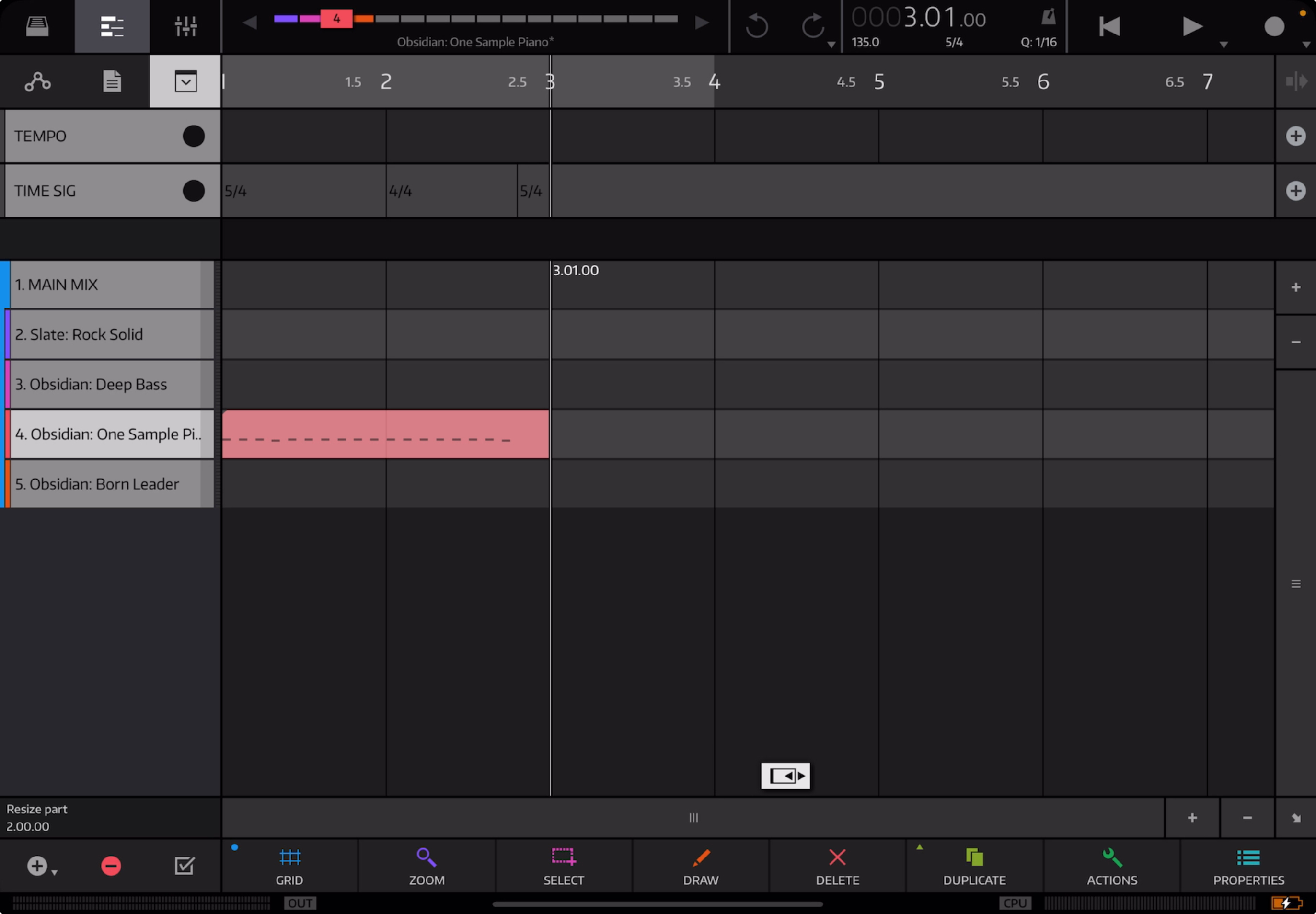
Comments
In your screen capture, the "TIME SIG" is NOT activated. If you do enable it, the time ribbon will align itself correctly. Unfortunately, when editing the parts, the varying time signatures will not be shown, which is a serious annoyance.
When I have Time Signature or Tempo tracks enabled (blue button), I see the correct time signature or tempo in the metronome/clock window and the time ribbon moves as expected. In the Part Editor I see the correct grid reflecting either 4/4 or 3/4. Maybe I’m not quite understanding the issue correctly, but it seems to be working for me. Do you have Snap selected in the Grid window?
Thank you @fntans! Enabling the ‘TIME SIG’ does improve the usability quite a bit with the time ribbon aligning correctly. Even though the editor doesn’t reflect the varying time signatures, it’s still a big help.