Output and CPU Meters
I was watching some NS2 videos from Doug at the Sound Test Room and noticed on his newer videos using his iPad Pro, at the bottom of the screen you can see meters for output on the left and CPU on the right. On his older videos with an iPad Air, they're absent.
I'm sure this has probably been discussed before, but are these meters only available on the larger screens, or is there a setting that can be changed? I've got an iPad 9th gen. I'm too poor and tight to get a pro 😆
Thanks in advance.
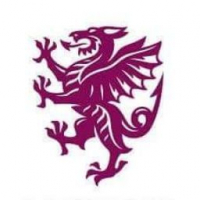
Comments
Interesting observation.
So to start with the iPhone, which nobody asked about, that has an Audio CPU graph on the Setting page only due to an effort to keep other pages uncluttered. My iPad Pro has the following Mixer screen:
I’m guessing you saw something similar on Doug’s video? My old iPad Air isn’t able to run NS2 (because it’s still in iOS 10 so I can run NS1), so I can’t say what the iPad Air screens display. I would guess it either has something to do with the microscopically analyzed decision for the UI and keeping pages uncluttered, or …maybe it was missed? It would help me know a bit more if you would attach a photo of your screen so I/we could see it. I may be missing what you mean entirely. I do that sometimes.
Thanks for replying. On your pic you can see the out/CPU and battery. On mine it's absent:
There were a number of tweaks required for each screen size. I don’t remember the interations, but it may have been that the graphs were added to fill some extra room on the iPad Pro size…? To be honest I rarely look at them. Just an occassional glance at the battery level.
Cheers, it's a pity it doesn't show on all iPads. Would be nice to be able to see it on the one screen.