Slate won’t record to track with MIDI FX attached
I used Rozeta Particles as a MIDI FX on a Slate track so it will play the drum kit for me as I record.
When I play the track I can hear the MIDI FX effect playing the Slate drum kit. I like the effect and want to record it, but it doesn’t work; I get no sound at all while recording, even though I can hear it. I can’t figure out what’s wrong (newbie), but I know it’s something basic I’m overlooking.
Basically I’m trying to automate/randomize the drum kit, because playing rhythms is challenging for me. I want Rozeta Particles to play the kit for me (don’t laugh)
On the MIDI FX the MIDI channel is set to 6, because that’s the Slate track. Track input is set to “All MIDI Inputs” and Track output is set to “Default: Parent track/ Send Midi to Parent/Send Audio to Parent.”
What’s wrong??
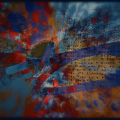
Comments
I’m not completely sure what you are doing but the two possibilities have mostly the same answer:
Thanks for the info. I just want to record Slate into very own its track, along with the sound of the Midi FX. If I record while I’m playing Slate’s drum kit, the sound records directly into the Slate track, but using MIDI FX? No such luck. I’ll try your advice using the Midi Tools Route plug-in. Will this work on iPad?
Okay, I found this very informative thread on how to use the MIDI Tools Route plug-in (iPad only). Posting this here for others whom might find this helpful!
https://www.blipinteractive.co.uk/community/index.php?p=/discussion/comment/11257#Comment_11257