Implement these -and NS2 will destroy all!! 😂
I’m going to preface this by saying that I’ve been a lurker for the better part of a decade. I still have my receipt in my e-mail for when I bought NS1 back in like 2011. I’m an avid Reason user and have been producing music for over ten years now. I love NS2 even more and hope to see Blip Interactive grow into a billion dollar company! Without further ado here is my extremely long, but extremely robust feature request list:
SLATE
1. Pad-level pitch controls
Add a more granular ‘Fine’ pitch control knob and convert existing ‘Tune’ control to a knob for each pad. The ability to automate pitch for individual pads is absolutely essential in terms of basic functionality for many genres of electronic music production (think snare rolls and sizzling hi-hats). Not to mention it’s a great all-around creative tool to have in your production arsenal and would really bring Slate up a notch as a drum machine.
OBSIDIAN
2. 🎹 position when patch browsing
Having Obsidian remember what octave I’ve selected when patch-browsing is incredibly useful when auditioning patches. Even better: having the option to save a patch and set a default octave for it to load into and then have that be an option itself (i.e. to be able to toggle the ability to either keep the selected octave active, or to use the preset octave of each patch).
3. Distortion/Waveshaper Unit
This was a huge disappointment for me! I love using distortion when making patches and would much prefer the ability to keep it all under Obsidian’s hood. A unit with a selection of algorithms would be ideal (e.g. foldback, saturation, bitcrush, etc.) and would take Obsidian and the richness of its sound design capability to a whole other level!
4. User patch tags
Unless this feature already exists and I simply have yet to figure it out (I checked the help files to no avail), please add the ability to assign tag attributes to user-generated patches.
FX REQUESTS
5. Delay FX: add ducking knob
A feature I find to be incredibly useful when you really want to lather on some delay without having to worry about muddying up the intelligibility of your target material.
For those of you who aren’t sure what this does:
Imagine you have a vocal line you think would sound great if you really laid on some delay to give it that spacey vibe you’re after - well with ducking the more you turn the knob to the right, the more the delay effect (e.g. the echoes you hear) is “ducked” or attenuated by the incoming signal. The same way you might use a compressor to have a kick drum sidechain a bass line!
The ‘Echo’ unit from the DAW Reason as an example:

6. Tape saturation
Give me saturation or give me death!! 🤪
7. Pitch modulation insert effect - sold separately?
I would love to see a simple pitch modulation effect! Knobs to pitch-shift by cents or by semi-tone (not just useful for quickly auditioning entire songs in different keys, but also a great way to add some dirt or character to your tracks - for example you could intentionally input midi data a minor third up and then pitch the entire track back down that minor third and kablam welcome to flavour town). Throw in some modulation options like some LFOs and envelopes and wham! now you can apply some subtle wobble to the pitch of your harmony to add some instant pizazz! Niiiice 🤘😆
MIDI & GUI REQUESTS
8. MIDI: assignable tick nudge and shuffle
A truly powerful and elegant way to manipulate MIDI data non-destructively and put the ultimate power of groove manipulation into the hands of every NS2 user - to steal another page from Reason’s book, the ReGroove Mixer:

Full disclosure, the following statement is total conjecture: I believe such functionality could be implemented into NS2 with relative ease. 😜 For those of you who don’t know what ‘ticks’:
https://en.m.wikipedia.org/wiki/Pulses_per_quarter_note.
Perhaps this is wishful thinking but imagine having the ability to click on a drop-down on every track in NS2 that allows you to choose from one of say 8 tracks. Now imagine that each of these 8 tracks consists of three simple controls:
- a ‘Ticks’ knob that shifts the MIDI data of all assigned tracks either backward or forward by the desired number of ticks (I love bringing hi-hats back and pushing snares forward a touch for example - it gives a really cool feel)
- a ‘Shuffle’ knob that gives you the ability to assign either negative or positive shuffle values to the MIDI data of the assigned tracks
- a dry/wet knob
9. Sequencer pitch-slide/portamento/slide notes
As an avid Reason user, I got my start all the way back on Fruity Loops 2.something and have long wished Reason would incorporate this little gem of a workflow:
https://ask.audio/articles/how-to-add-slide-notes-in-fl-studio.
A very elegant way to implement portamento! Great for creating warpy bass or slick lead lines!!
10. MIDI ghost notes
This is another great workflow idea from FL Studio:
https://www.synapticsound.com/fl-studio-ghost-notes/
...and not to be confused with the musical notion of ‘ghost notes’:
https://en.m.wikipedia.org/wiki/Ghost_note
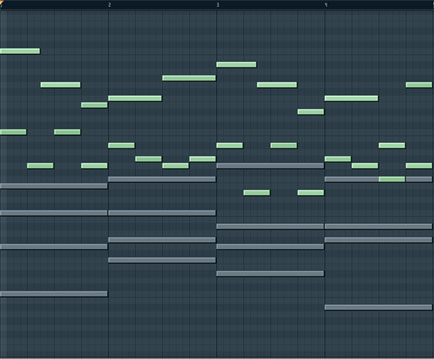
If you aren’t convinced maybe my obnoxiously longwinded anecdote will sway you:
Say you’ve got a chord progression you just laid out to complement the sweet little lead line you wrote a few days earlier. You’ve already got some kickin’ drums and a nasty bass line to undergird the mix. The track is simple yet varied in its arrangement - effective and engaging. You feel you’ve been careful to keep things concise (unlike the writer of this feature request thesis), you’ve done your best to balance all the tracks and your project is now starting to approach completion. Then you realize maybe the hooks feel a little flat. You try playing with the lead line but nothing sticks and changing things seems to do nothing but destroy all the hard work you’ve already put in. You’ve been itching to try your hand at some rhythmically intricate counterpoint to play call and response with the existing lead line - what better way to tackle this with the ability to see not just the chord progression, but the lead line as well!! The power!! 🤦♂️😅
11. Instrument-level undo
The ability to undo/redo changes to a patch is very powerful when designing a sound in Obsidian or swapping out samples in Slate. You could switch the hi hats out for a ride cymbal and decide the hats worked better after all - a quick undo could save a lot of headache and really help the user experience especially when designing a sound or a kit!
Even the option to have a global toggle would be nice so that the ability to use a global undo/redo that takes into account changes to an instrument’s settings be toggled off and on.
12. Import using iOS File/Google Drive/Microsoft OneDrive
I’m not sure how feasible this one is and have no idea whether or not there is any additional licensing that is required but the ability to import audio data via a wider range of platforms would be great! I use all these platforms quite extensively but having greater flexibility in terms of import options would be great especially considering the 15 free GBs provided by Google! 😇
13. Add time to transport interface
This one is simple but incredibly useful. I constantly find myself looking at songs not just in terms of bars, but in terms of time. How long before the first hook comes along? Does anything new or interesting happen within the first couple of minutes to keep the listener engaged? These are important considerations I believe and the decisions you make can make or break your track! Give me my time!!

Comments
Nice suggestions, maybe you already know this but you can do an audio send from one channel to another, put the delay on the receiving channel and turn down the dry mix on the delay, and sidechain it with the sending channel. That way you can get sidechaining of the delay. It's not as easy as having a ducking control but it works
Obsidian Waveshaper is already there. It’s hidden in the filter section 😉
User Patch tagging is there
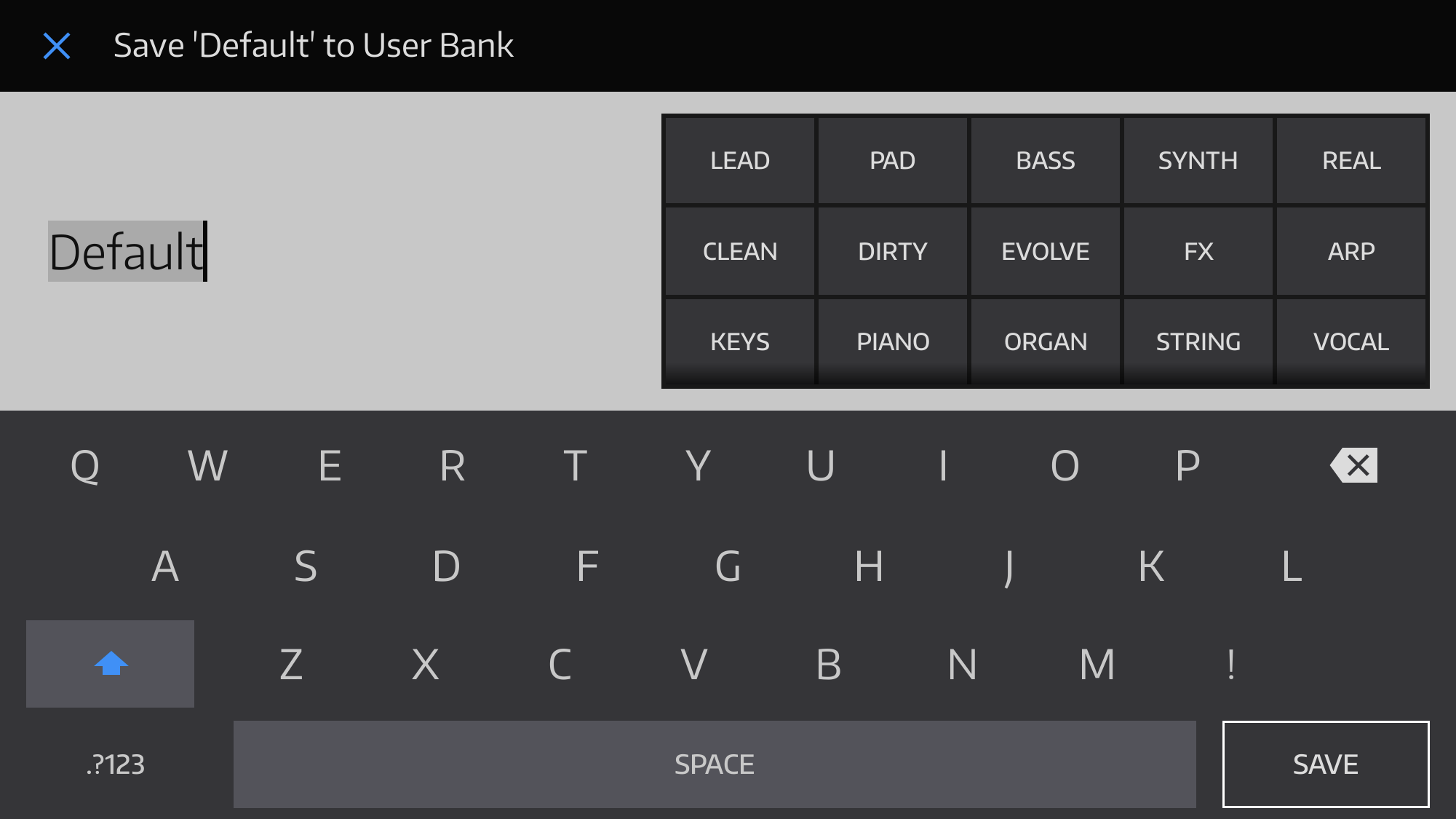
Once in save mode, tap any of the descriptions. The list scrolls too.
Cheers
Niiiice! Thank you for this! I had a feeling it was there and I was just too dumb to figure it out 😂. As for the waveshaper, I must be smoking 🍌 peels because I see I used it to make a few of the 808 patches I have saved 🤦♂️ As for double-tapping to see the time I get triple 🤦♂️ lol.. I swear I tried double tapping but hey lol (if I remember correctly I believe NS1 was the same?)
Hi Bjørn and thank you for quick response! I was definitely aware just being a spoiled brat/lazy 😆 lol - I have a ton of delay VST’s and delay Rack Extensions for Reason and am curious now to see how few of them have this ducking feature 😅 my guess is probably very few! I do consistently use Reason’s stock Echo unit though so clear workflow bias on my part lol
Welcome to the forum @SynthGang. Nice list!
This would be very nice. As a stop gap, I find myself using 'Copy' from the hamburger menus before messing with something drastically. If it doesn't work out, I just paste it back. You can do this for the entire Obsidian patch on the patch page or any of the individual panels on the editing page. Same for slate (whole kit or particular pads). Same for effects in the mixer...
Not sure I understand this one. I didn't know it was possible to lock the on-screen keyboard when patch browsing at all. I thought the position saved with the patch always took precedent. How are you locking it? Sidebar: you might be surprised just how much back and forth discussion this particular topic generated during the beta.
There is pretty fine grained control of a pad's pitch. On the Sample page there's both TRANSPOSE and TUNE. Then on the pad > pitch tab there's another set of transpose/pitch along with a pitch envelope.
Totally agree but tbh, I wouldn't hold your breath for this one. Loading the sample into Obsidian is your best bet. What I might hold my breath a tiny little bit for is a Slate hamburger menu shortcut for something like "Create Obsidian patch from pad" but even that's a bit on the hopeful side considering how many other things need to be done.
I'd also like to see the Files app as a direct option under the 'Import' menu but you can indeed use any of these, including Google Drive. You just have to go the other way around. Open the target app, find your file(s) and do an 'Open In' from there. Find "Copy to NanoStudio 2" in the list and it will copy the file(s) to the /Library/Inbox folder inside of NS.
You can also do this entirely within the Files app. For instance, browse the Google Drive location within the app and select one or files and copy them to the NS library folder manually or tap 'Share' and find "Copy to NanoStudio 2" again.
Re: 2. 🎹 position when patch browsing
If I get SynthGang’s post (welcome to the forum BTW!), he’s talking about Factory & IAP patches which by default are too low octave range for the device screen keyboard. This won’t be a problem when using a MIDI keyboard. For example (on iPhone) load up IAP String Full. The keyboard defaults to the C0 octave. That might be useful for some dark ambient piece, but it is not in a range that you can tell if that is the sound of orchestral strings you are looking for. Something in a normal range. So you must press the octave up button a couple/three times before it begins to sound like actual ‘normal’ string section. Not just right? Pick another one. String Trem also comes up in the C0 octave and it is way too low. Press the octave button a couple/few times. On to StringSec. That pops up in the C2 octave and right off the bat, you get a feel of it is what you are looking for. Maybe one press of the octave up button to be sure. (Begin thought bubbles) How come that one wasn’t at C0 by default...? Can I change the others....?
All the octave up pressing gets tiresome. Browsing can already be a hugely time-consuming task without the additional octave adjusting. It would be nice if you could save these presets default octave position, to save time during your next browsing session, without having to save it as a User patch, which would double the number of patches you have to browse through. This may already be on the To Do list. I know I’ve brought it up before. It is a minor thing, and with all the more important (and time-consuming work Blip already has), I’m sure this will not be addressed anytime soon. But it would be nice...
Maybe one day, around the time that custom User tags gets implemented...
No worries bud! I’m a Reason guy too and I love it. Echo is present in pretty much all of my racks and the ducking control is really handy. Though I tend to duck the whole effects chain which means I need to split the audio with Spider, duck and mix... well, you get it already
I have to say I don't really understand the logic behind the keyboard octave being saved with the patch - it implies the sound designer knows what octave you intend to play the patch in, which is crazy. Add to that the fact that's it's a workflow nuisance having to constantly shift back up when browsing, well, I'm guessing the wrong side won the argument during the beta.
+1
I would argue that, when designing a sound, I tend to have a very good idea of what range on the keyboard I’m targeting and tend to focus my design efforts around a core few octaves and would even argue that this is how a majority of sound designers work. Hence when a patch is labelled ‘bass’ or ‘lead’, you tend to know what end of the keyboard the sound designer intended for you to play on! Crazy? Not in the least my friend! That isn’t to say I haven’t gone wandering around the bass section when playing a keys patch only to find that, with a little tweaking, said patch could work great as a bass! But if you assume that a majority of users are going to be using nothing more than a tablet or cell phone with NS2, and that most sounds out there tend not to sound their best when played outside of their intended range (no sense for a lead sound to default to C0), you might see why I mentioned it as an idea.
That being said, this actually goes beyond the original point I was trying to make (my apologies for the confusion).
My gripe is simple: I would prefer that Obsidian not touch the keyboard at all when I’m patch-browsing! So if I decide I’m looking to play something that falls in C4, I can play around on the keyboard while browsing for a sound I like without ever concerning myself of the keyboard’s position. It’s analogous to a PC-based DAW switching the octave you have selected on your MIDI controller - it’s something I’ve never seen before and for good reason!
+1. If a patch is designed as a bass, it usually won’t sound right at C5; it makes sense to me that it would switch the onscreen keyboard to C1 or whatever when it loads. That said, it also makes sense for this behavior to be toggle-able, to meet the needs of various users and scenarios.
My thoughts exactly! +1
Saving patches in the keyboard range that they were intended to sound at their best is the way I go about it too, for the reasons that @Shabudua mentioned above.
+1 it makes sense to me to save the keyboard range with the preset. This is also true for when I save patches of my own. I prefer to have everything as much as possible as I left it when I recall a patch.
Sounds like a worthy thing to consider adding as a settings option though.
a Toggle for this might be useful, but I really want to save Factory or IAP patches with preferred octave range, without having to create User patches of them. This is a slight tweaking of the default which is to not allow Users to delete factory patches. That caused a lot of user errors in NS1 that took away valuable development time as Matt helped users get their factory presets back. 😖 This upgrade is unlikely to happen anytime soon, so the only work-around is to create Users patches and browse the User folder. That’s a pain...
With unique Obsidian User patches the octave will be saved, so I think that isn’t an issue. Unless I’m missing something. This is really primarily an issue with factory and IAP patches?
Desktop DAW don’t need to save octave range, but Obsidian needs to save the octave range because the assumed base interface is the iDevice, and iPhones & iPads only have so much space. A toggle could work by over-riding that patch-saved octave setting and allow the onscreen keyboard to remain where the user leaves it. Sounds do-able to my lame non-coding layman’s ass. Add that to the long To Do list.
Or just use a MIDI keyboard. Bring one everywhere. Everywhere.... 😦
Thank you @Will> @number37 said:
😂
Perfect! I need one.
The guy could have dusted off his keyboard before asking the tattoo artist to recreate it. Sheesh.
😂😂😂